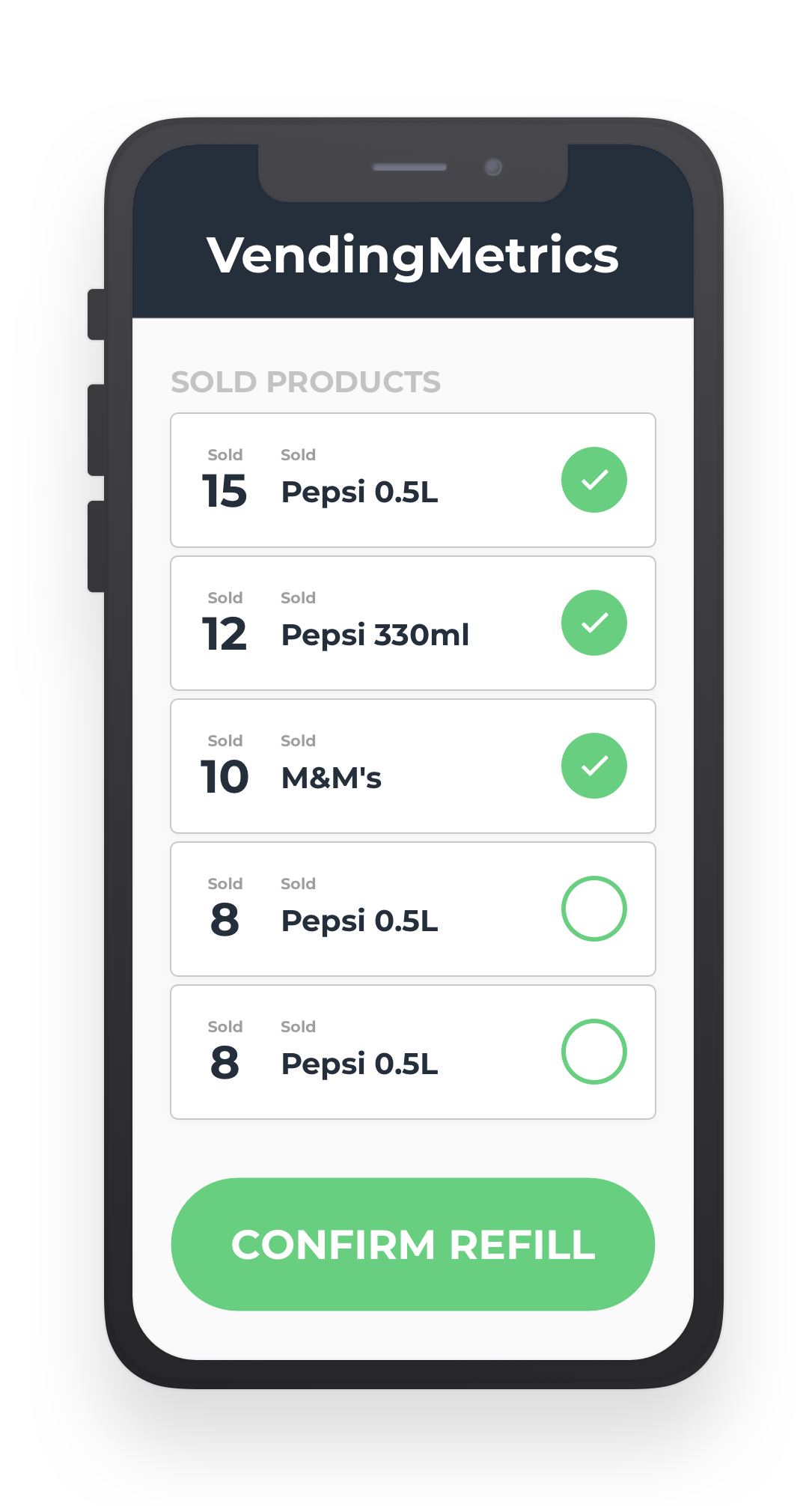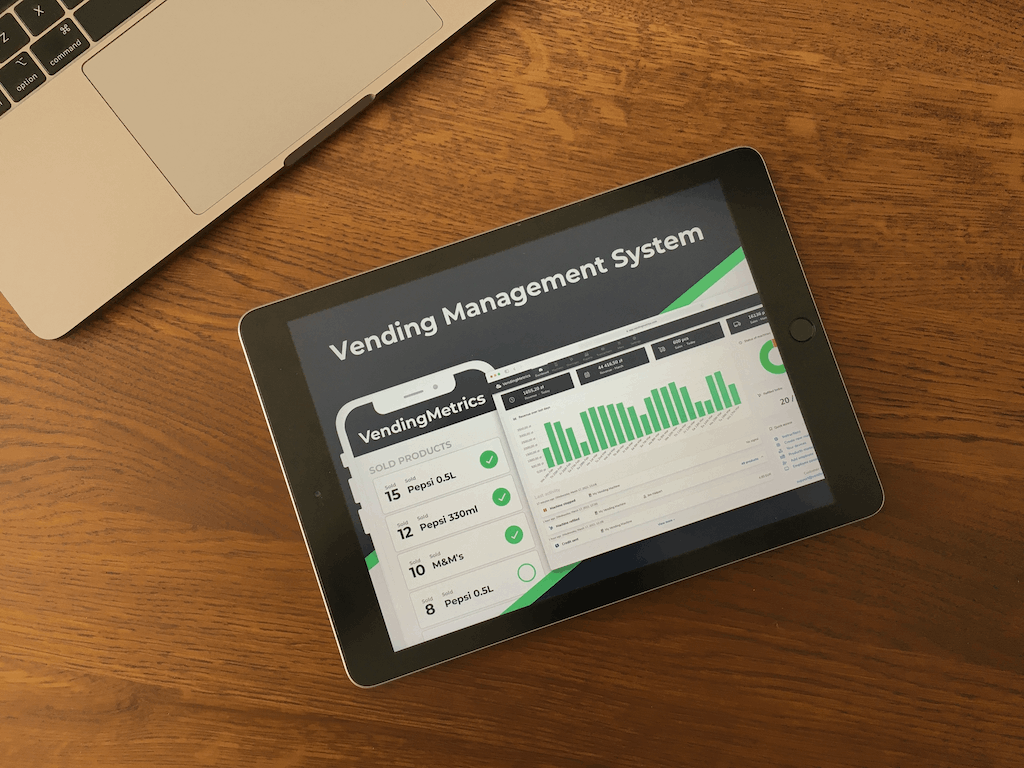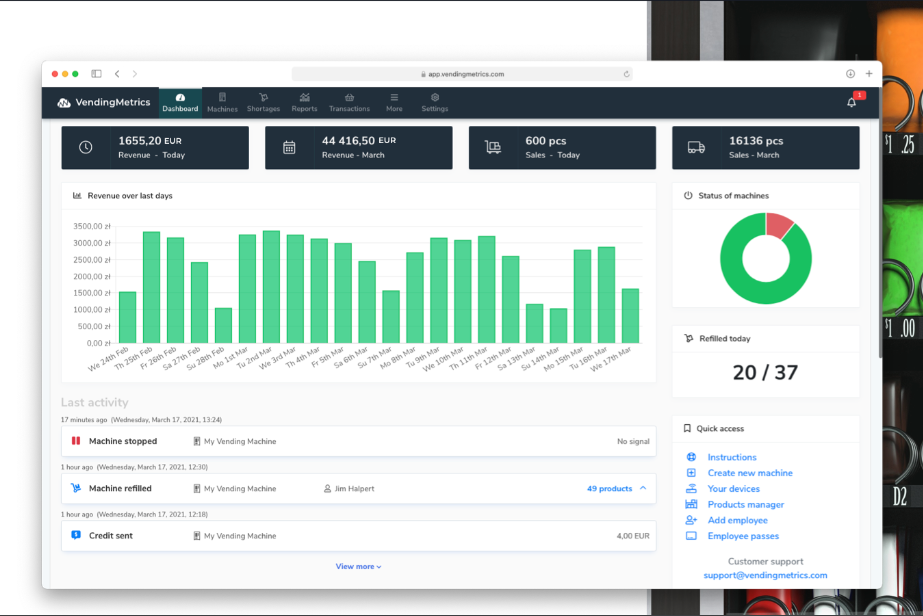10 June 2021
The latest update to VendingMetrics brings several changes to help you manage your vending products even better. To the basic shortage list option, we have added the ability to check and edit product inventory in the vending machine and the replenishment level of the vending machine. Additionally, we have updated the vending machine view and added some minor changes to the Dashboard. Check the details of each change described below.
Vending machine stock level
We have added a bar to the vending machine list and the Shortages tab to show the stock level of vending machines. A full bar indicates a full vending machine.
![]()
With this change, you can quickly check the stock level of your snack and coffee machines. For the stock level bar to show the correct values, make sure that the maximum number of products in each slot and the current product inventory are set correctly.
Maximum number of products per slot
Setting the maximum number of products for each slot allows you to more accurately display the inventory of products in the vending machine. When refilling the vending machine, update the maximum number of products in the slot - this way the system will show you the current machine inventory and the level of stock of the machine.
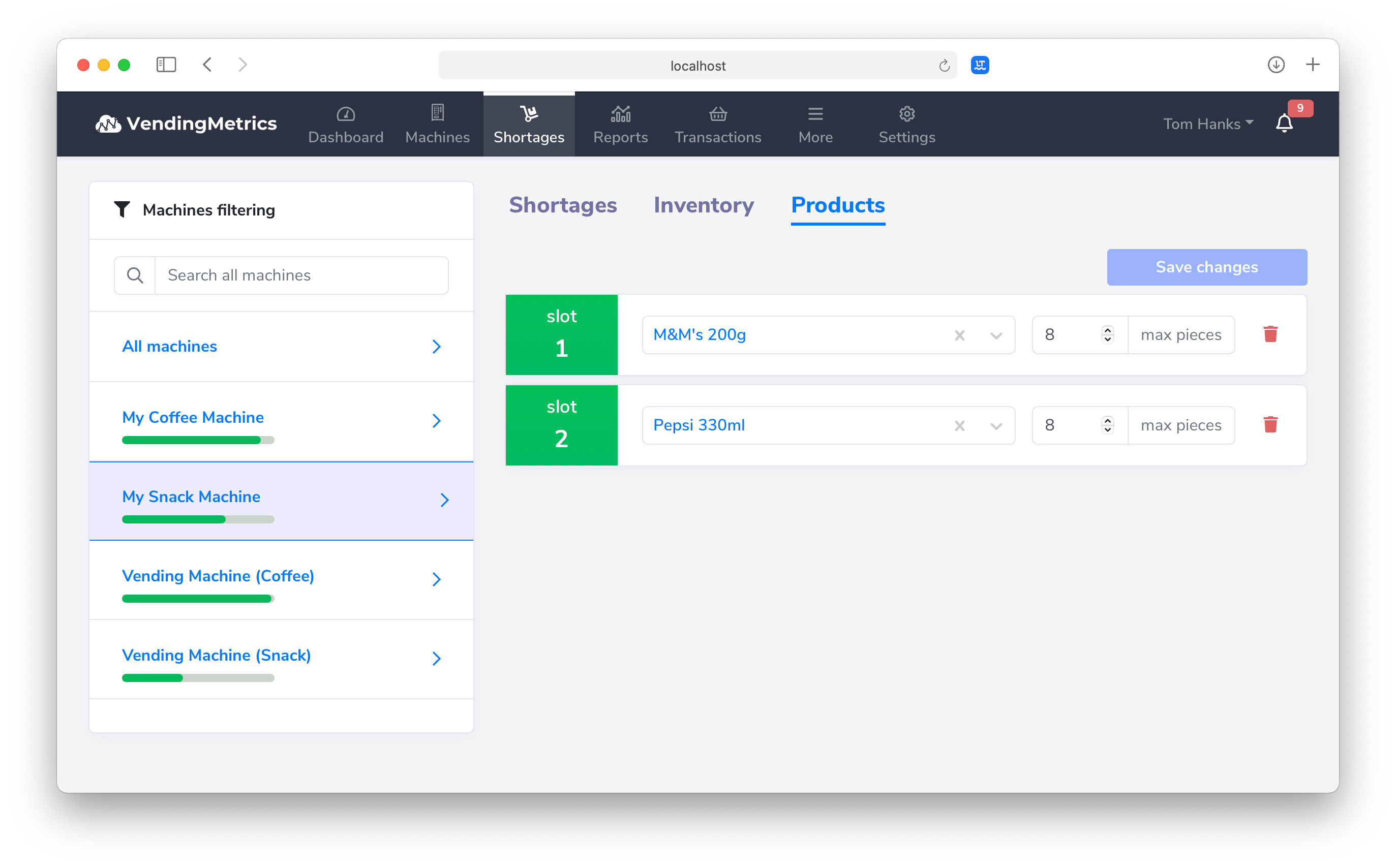
Product inventory in the vending machines
You can now see your vending machines inventory at a glance. In the list under Inventory, you can see the current number of products in the vending machine for each slot, i.e. the exact level of the machine's replenishment.
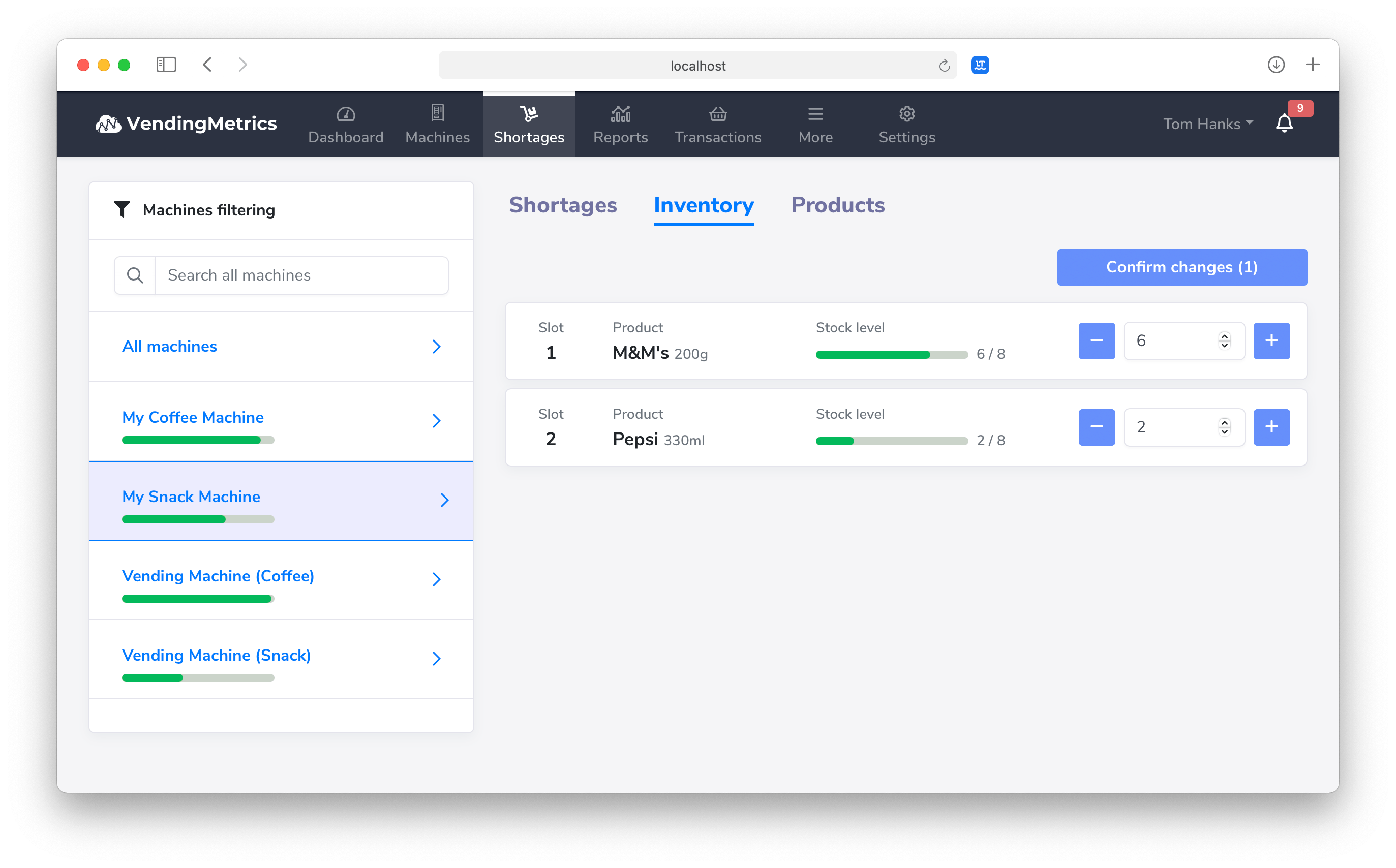
To update the product inventory, set the number of products for each slot just in this tab. You will find this option useful in various situations, e.g. when setting up the system for the first time or when the actual number of products does not match the number of shortages in the system. With one click you can adjust the product level for each slot.
Product Shortages
The list of product shortages is a basic function of the VendingMetrics system, without which the work of the service technicians and operators would become much more time consuming (confirmed information). In this update we have refreshed the shortage list by adding a button that changes the product list view from slots to a grouped product view.
![]()
Dashboard
Some minor changes have also appeared in the Dashboard. Next to the revenue amount for a given day, month or year, you will now see a percentage change indicator.
A +6% in revenue from today indicates an increase of that value compared to the same day in the previous week. Likewise, a change of x% in a month is a comparison of the revenue with the previous month (the system takes the same period into account here).
![]()
Future Updates
We hope that the changes will help you in your daily work with vending machines. If you have any suggestions for further updates, please send a message to [email protected].
Have a great day! VendingMetrics Team