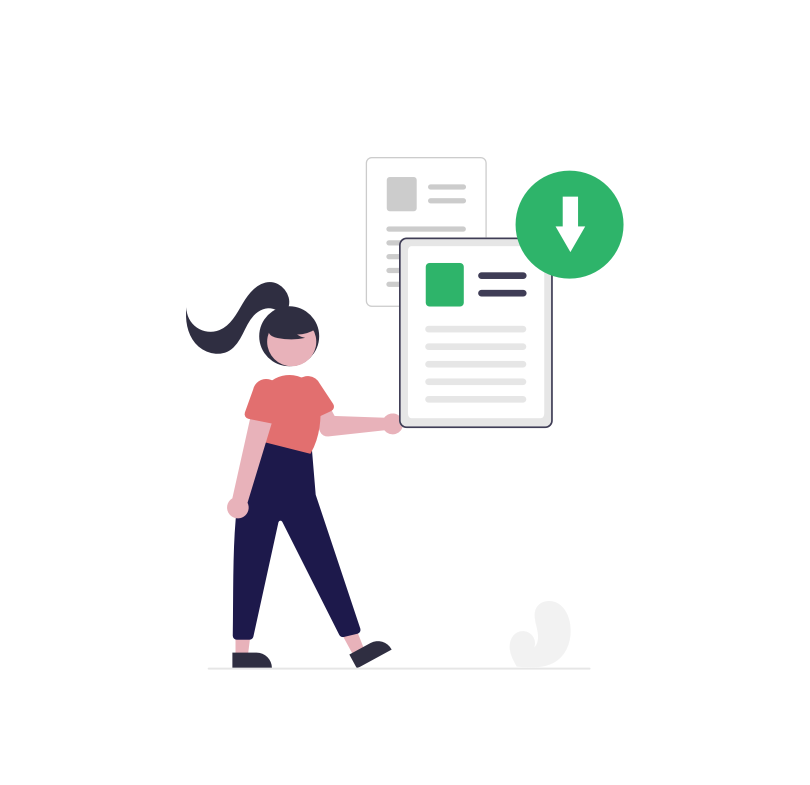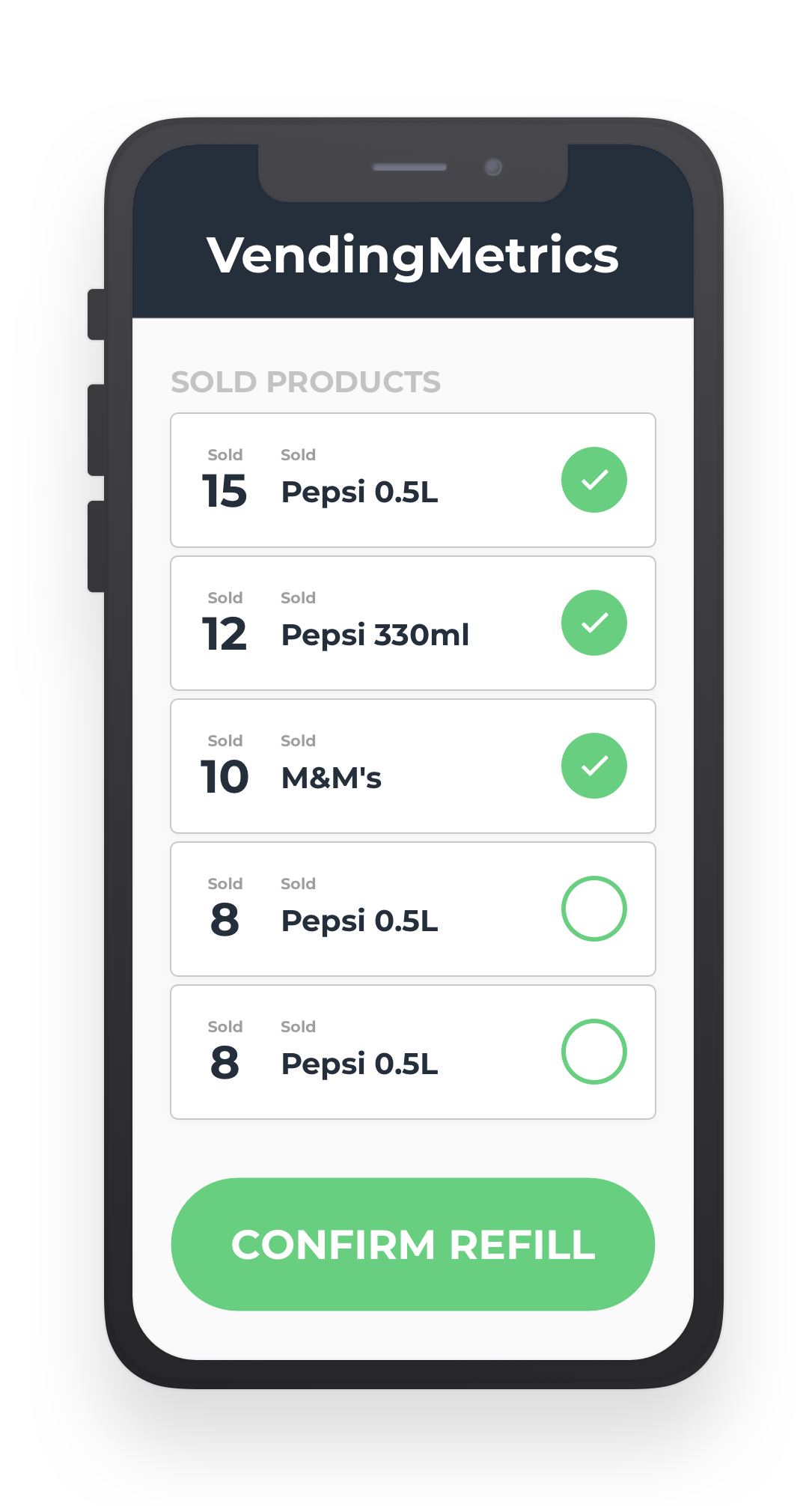VendingMetrics collects all transactions from vending machines, and you can easily export the list of transactions to an Excel file.
You can find all transactions from the vending machines in the Transactions tab.
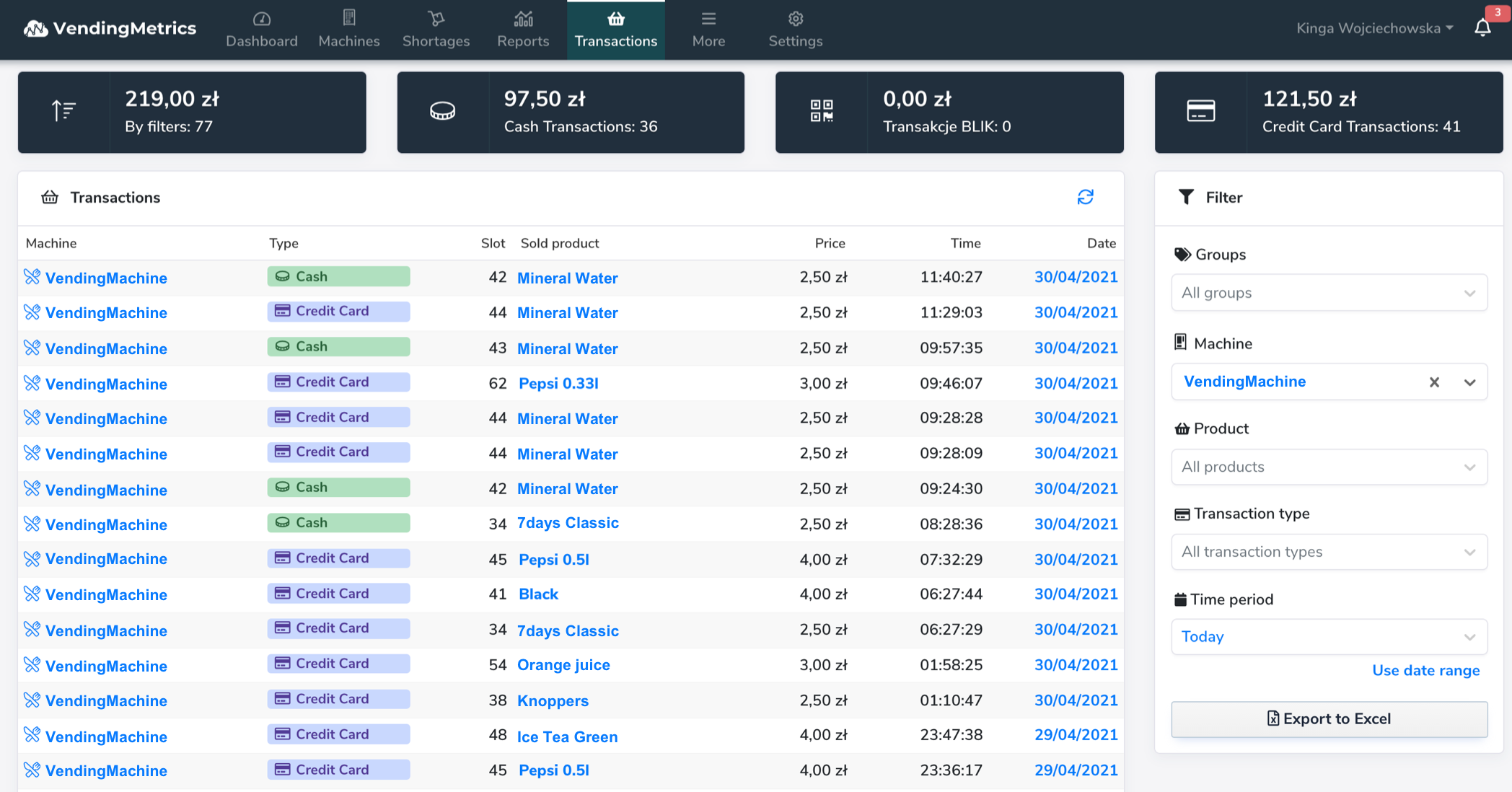
To export all transactions from a selected period, e.g. today, yesterday, last month, last week or all transactions since the beginning of the integration with VendingMetrics, select the appropriate filter from the list.
Additionally, you can filter transactions by:
- vending machines
- groups of machines (see how to create groups of machines )
- products
- or transaction types.
Next, click the Export to Excel button to download the generated report. Once the report has been generated, click on the same button to Download the file with the list of transactions from the selected period.
Done! The generated Excel file will be automatically downloaded to your computer.