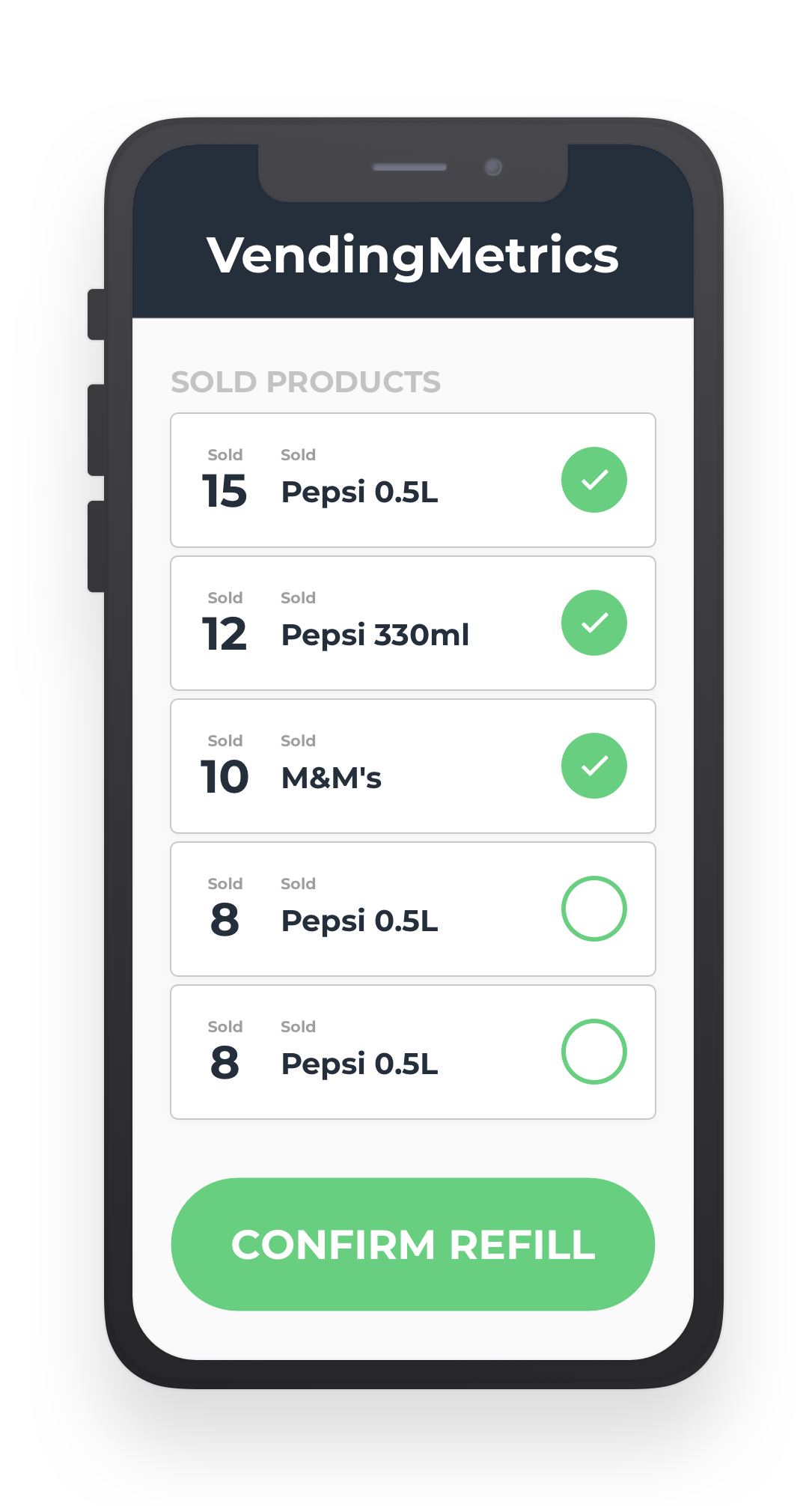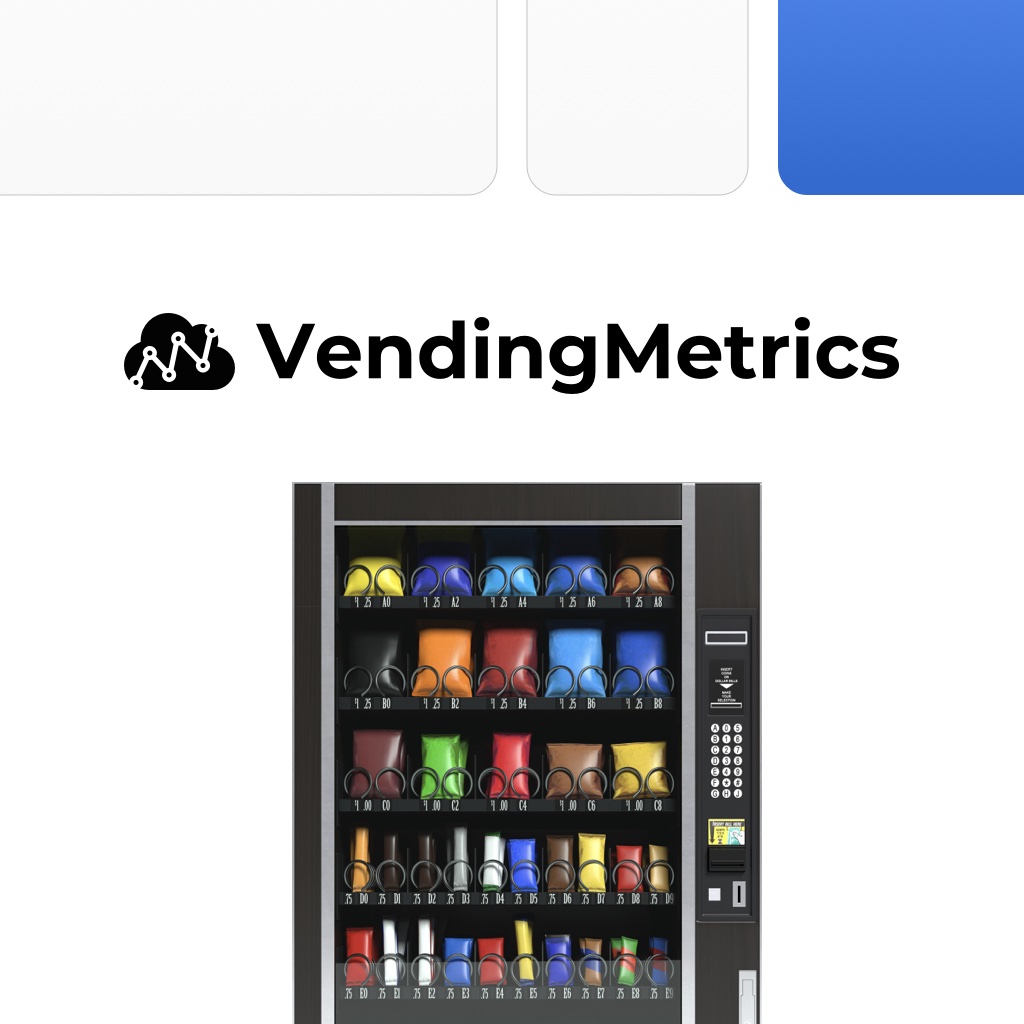VendingMetrics checks and calculates the amounts for each vending machine with the MetricsBox connected.
To check the cash balance in the vending machine, or in the coin acceptor, select the machine from the list and remain in the View tab.
Cash balance in vending machine
The cash balance information is calculated on the basis of the data from the coin acceptor and the transactions in the vending machine.
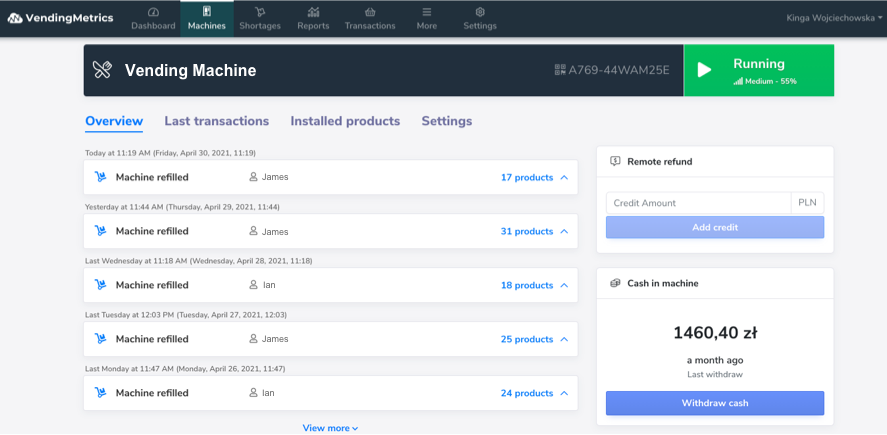
To ensure that the amount in the vending machine is calculated correctly, when emptying the machine, click Withdraw cash button to reset the balance to zero. From zeroing the cash balance, the system will start recalculating the cash in the machine. The option to empty the machine is also available in the mobile version of the system, so you can select it when selecting cash from the machine.
Note! The information about the cash balance in the machine may differ from the actual balance; this is a 1% error, due to the way the coin acceptor works and its limitations.
Coin acceptor
Below the cash balance information in the machine, you will also find a graph showing the number of coins in the coin acceptor.
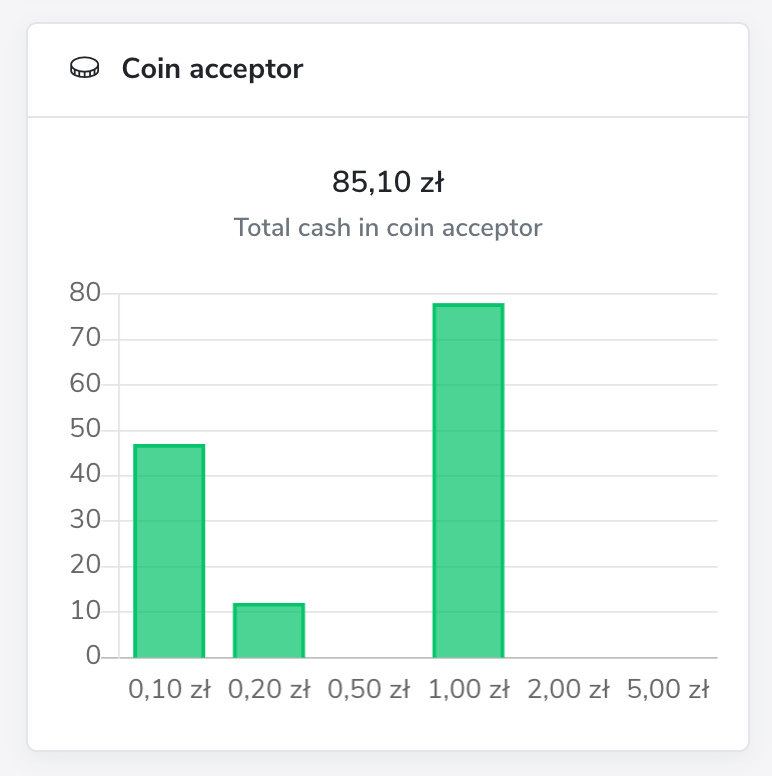
The chart shows the current state of coins of a given denomination and the sum of all denominations.
Thanks to the information from the coin acceptor, you know when the machine runs out of coins to give change. In such a situation, the system will also send you a notification to replenish the coins as soon as possible.