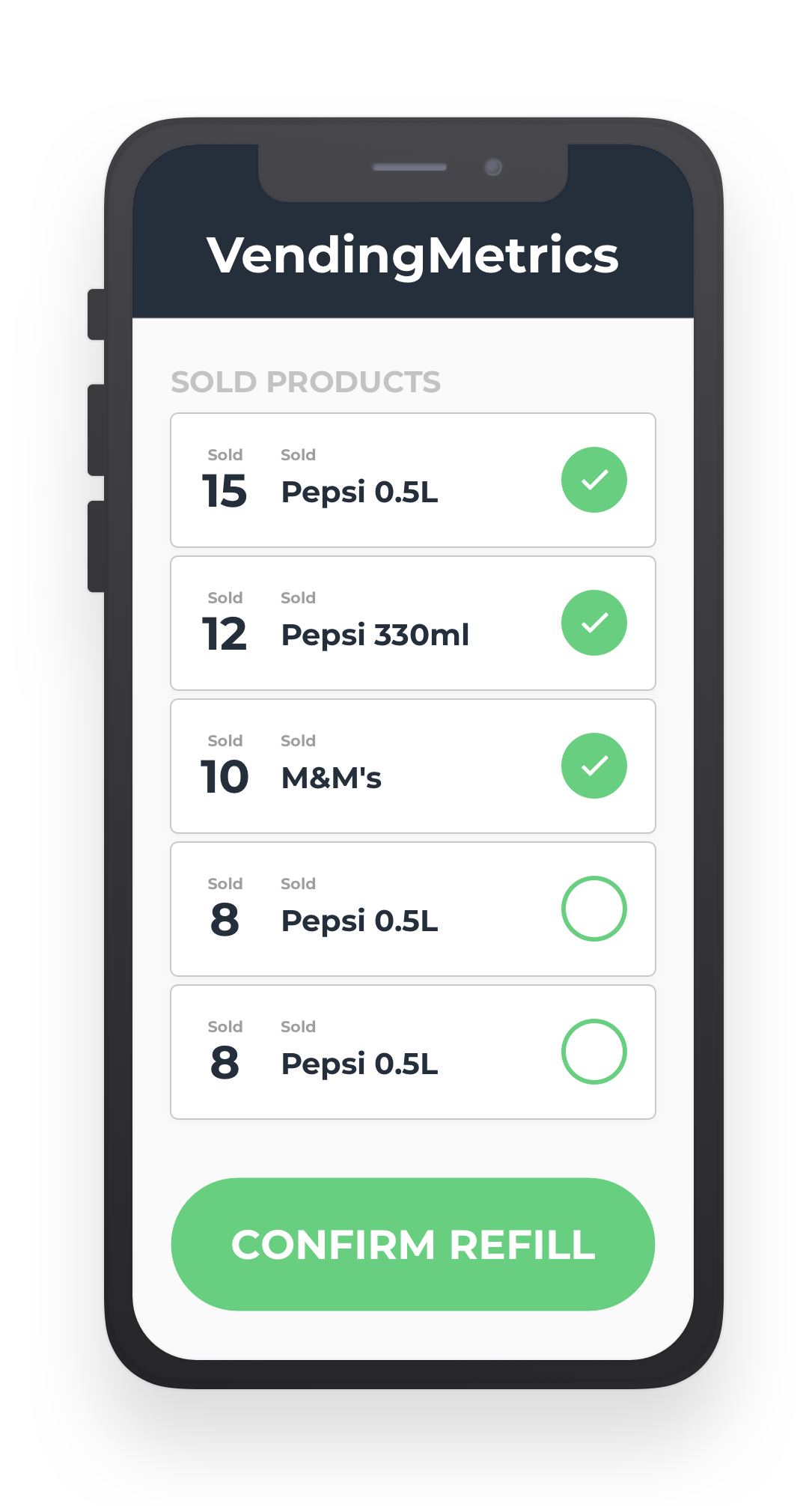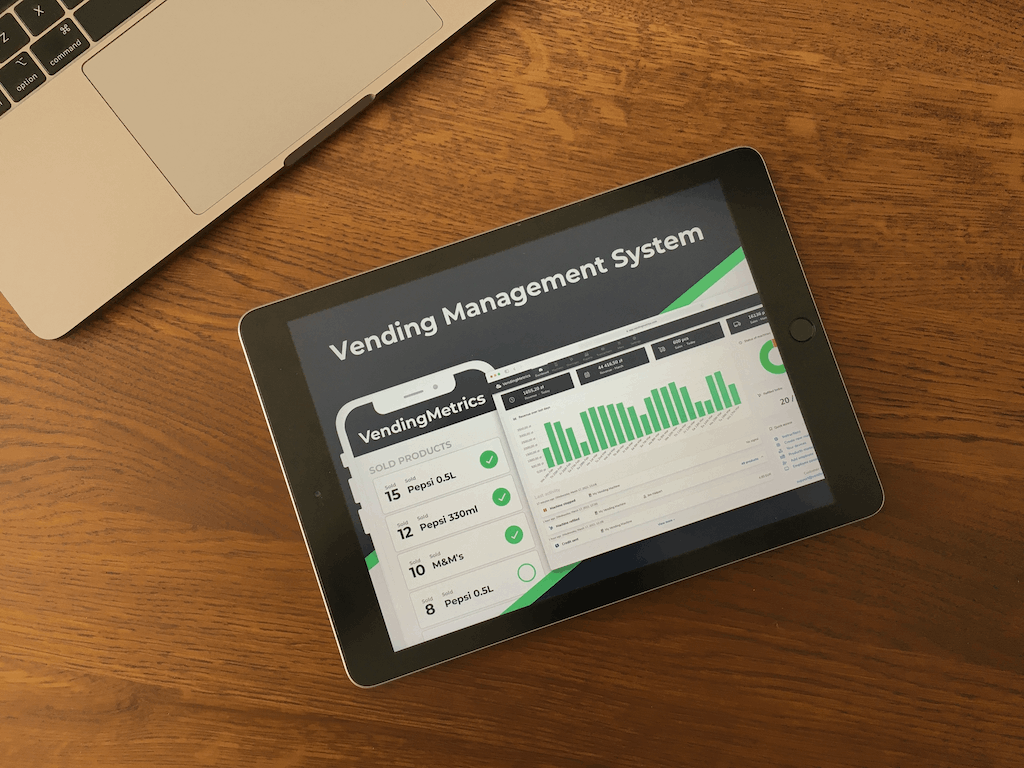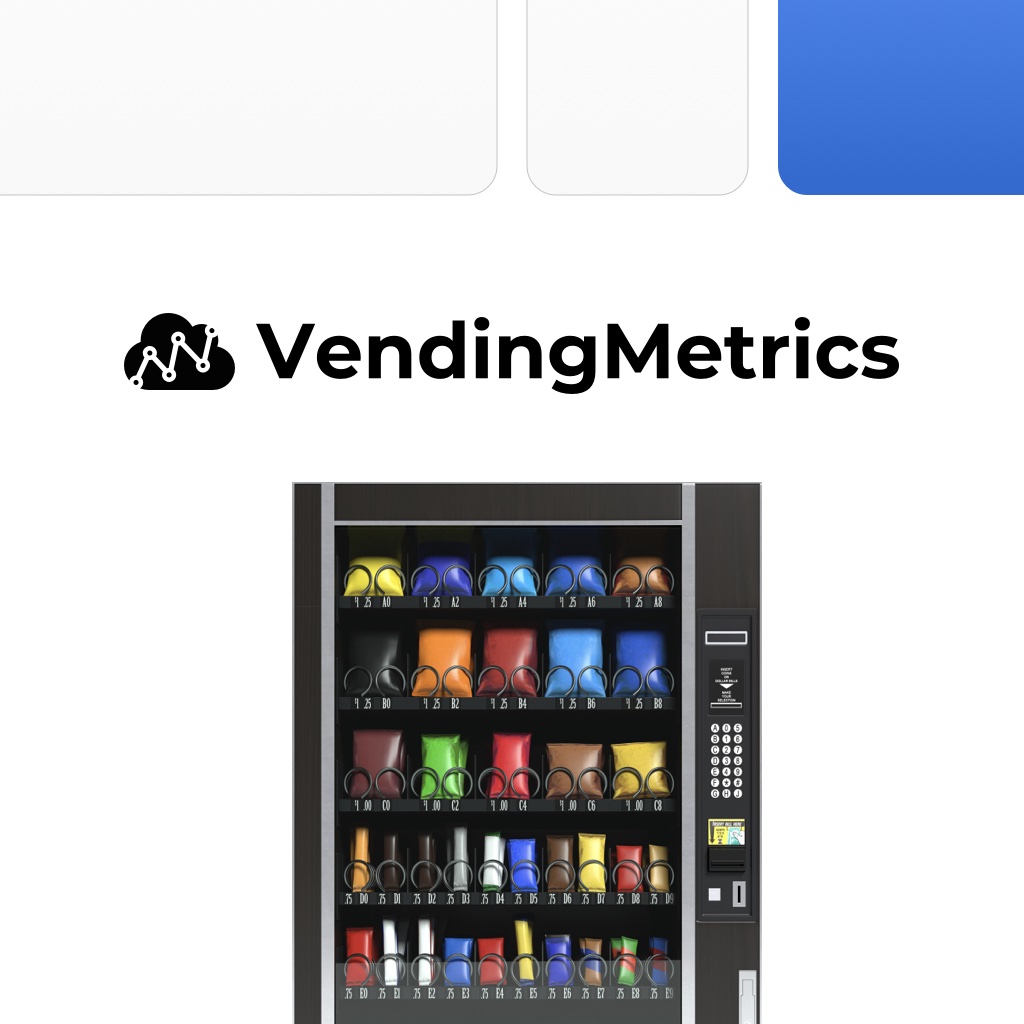You just started with VendingMetrics or not sure how to register sales from your offline machines? See the instructions below to start tracking your sales and revenues in one, easy to use system.
Offline machines and offline sales are those that are not connected to VendingMetrics by telemetry device (MetricsBox) or card readers. Although we recommend connecting vending machines online (to see all sales in real time), you can still track transactions from all other machines.
Important settings
Before you start tracking your offline sales, make sure you set up your machine slots correctly.
While setting up your machines and products (using, e.g., our Getting Started guide), remember to set up the maximum product quantity in each slot and product vend price.
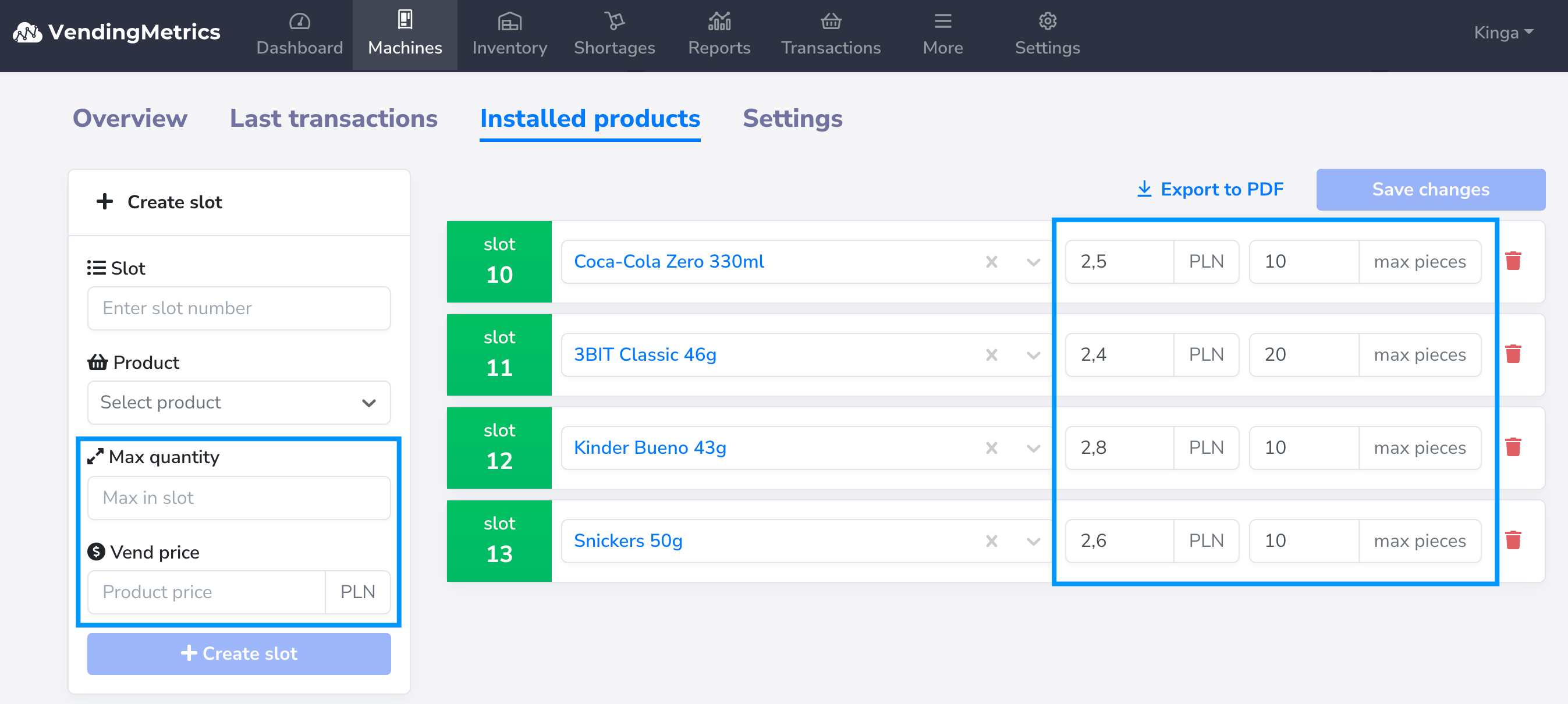
This setting allows the system to control product levels in each slot, register all changes (e.g., our sales) and calculate your revenues.
How to register sales at your vending machine?
When you are at your vending machine, open VendingMetrics app and go to Machine Shortages.
Switch to Inventory tab and adjust the quantity of products in each slot.
Let's have a look at this example. The system at the beginning shows max quantity. At the machine, you see that there are only 3 Coca Cola's in slot 10, so you adjust the quantity in app to 3.
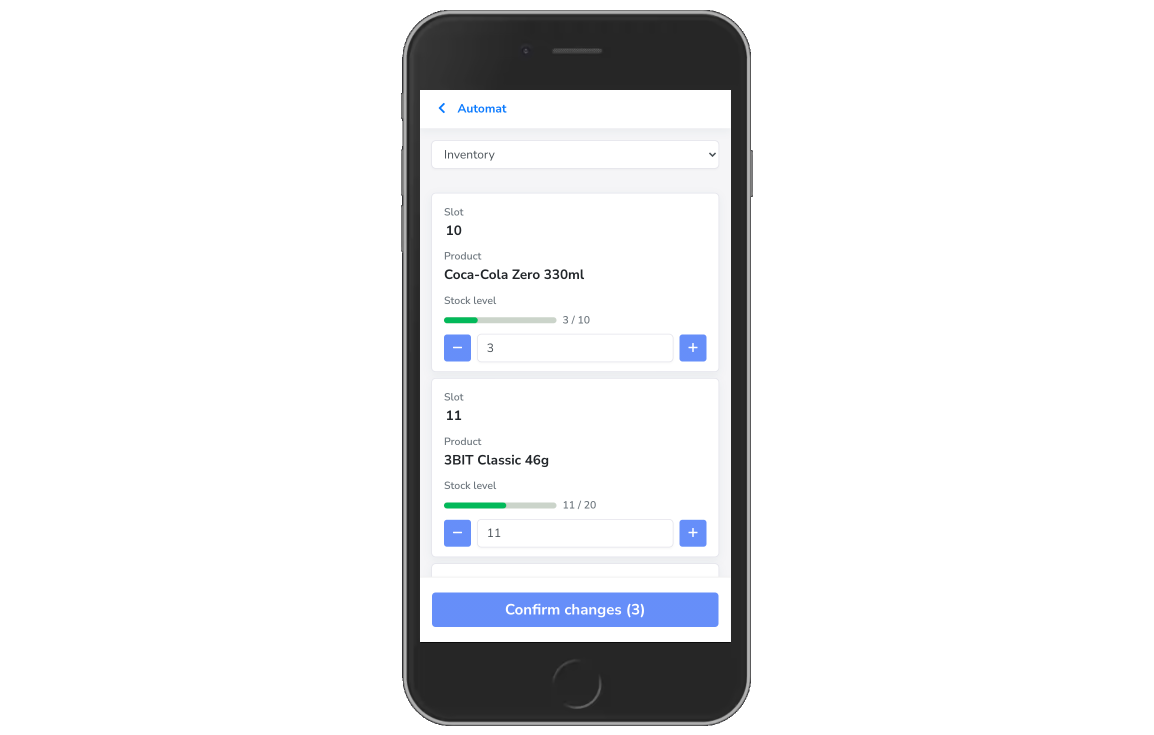
The maximum slot quantity is 10. It means that with 3 products left, 7 products were sold.
Click Save changes to mark the adjusted quantities as sales.
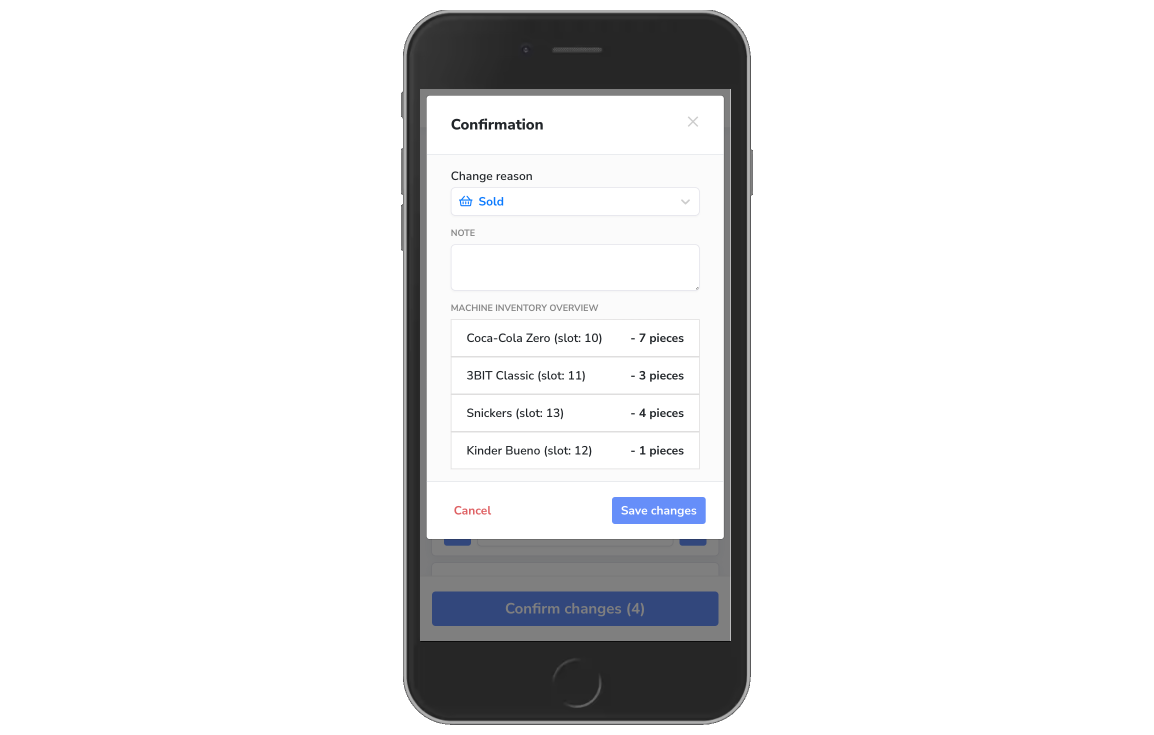
If you are restocking the machine right away, switch back to Shortages tab and mark selected products and quantities as refilled!
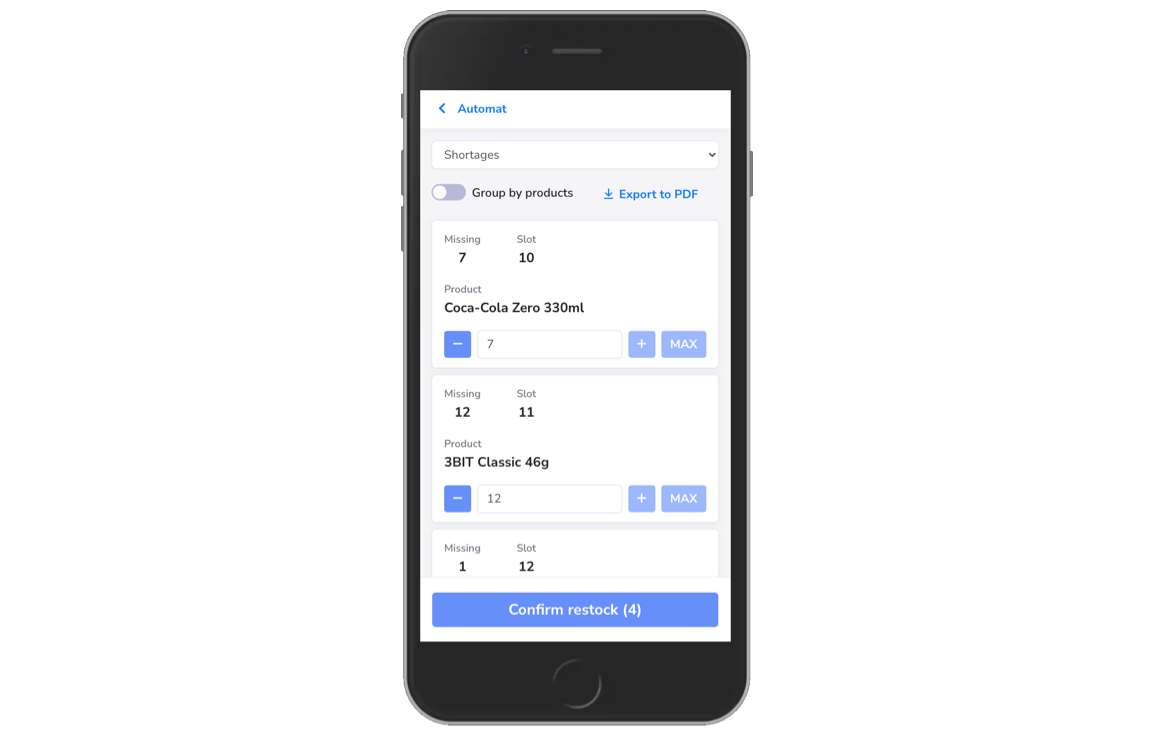
And that's it! You will see registered offline sales in the system so you can control your inventory and revenues easily!
Check also how you can track your warehouse inventory to manage your vending business with ease.