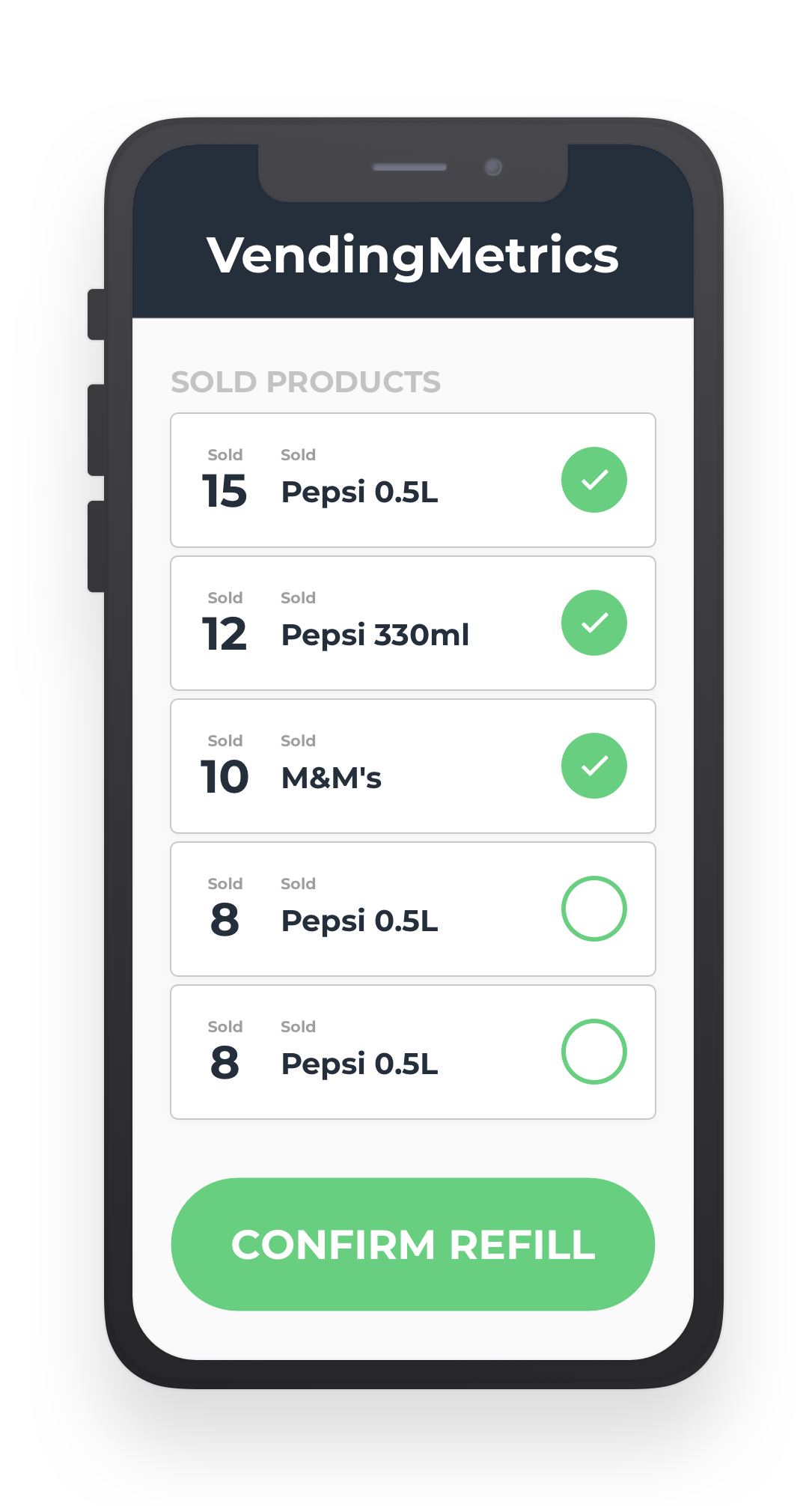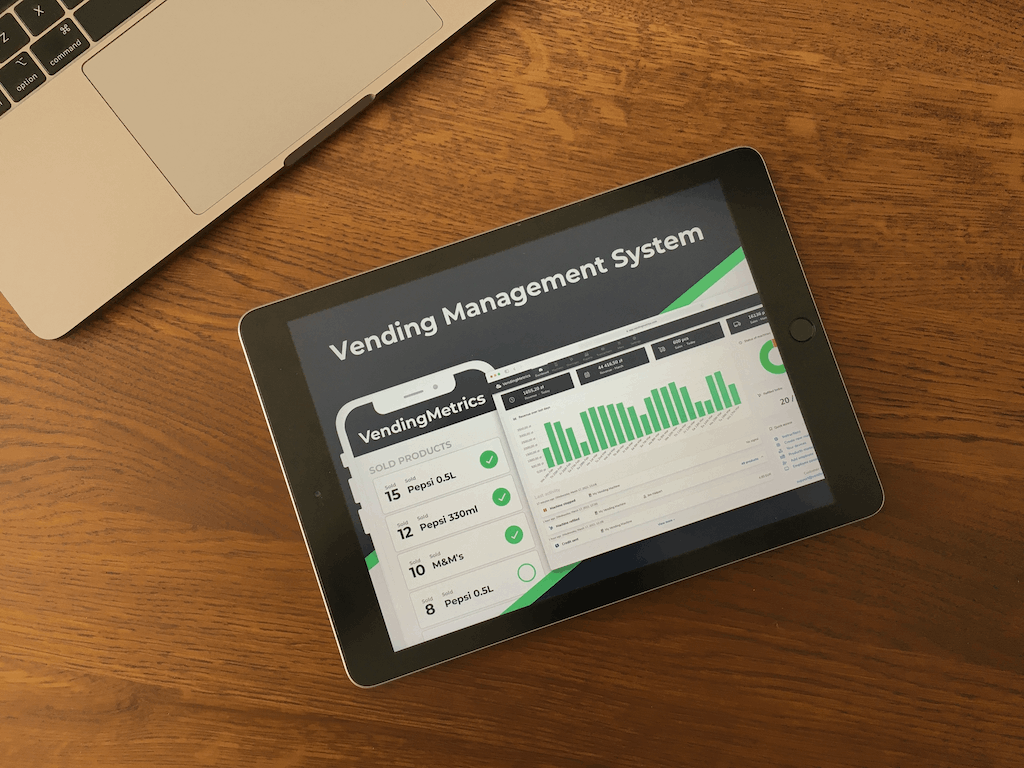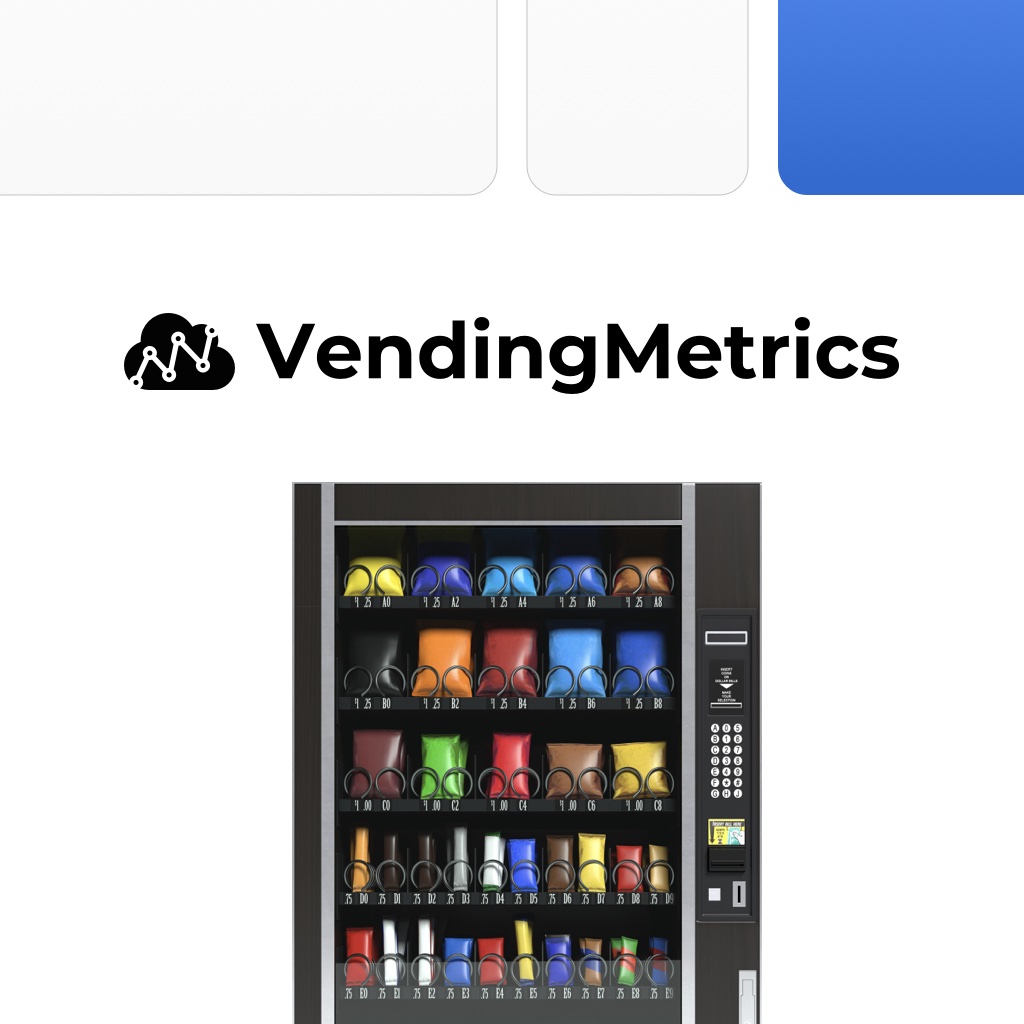Now you can use VendingMetrics for all your machines, also for those which are not connected with telemetry modem or a card reader. Vending management software lets you keep all information about your machines in one place and control their sales and revenues.
How to control my vending machines without extra devices?
Whether you're just starting out in vending or you're already an experienced operator, there are bound to be some of your machines that don't have card readers or other telemetry devices connected. So, how do you track their sales and overall performance? Now with VendingMetrics, you can also monitor your machines offline, without any additional devices!
To get started, register with VendingMetrics and select your plan. With VendingMetrics you can manage your vending machines offline, thanks to:
- warehouse and product inventory
- machine inventory control
- order tracking
- machine sales reports
- mobile app
There is no need to buy a telemetry modem or card reader for your vending machines to start with vending management! You can start with offline telemetry to manage your machines manually, then try our MetricsBox to automate your workflow.
Vending Machine inventory management
First, set up your vending machine max inventory levels for each slot.

Then, when checking up on the machine, set up the current stock levels for each slot. Save the changes to mark the products as sold.
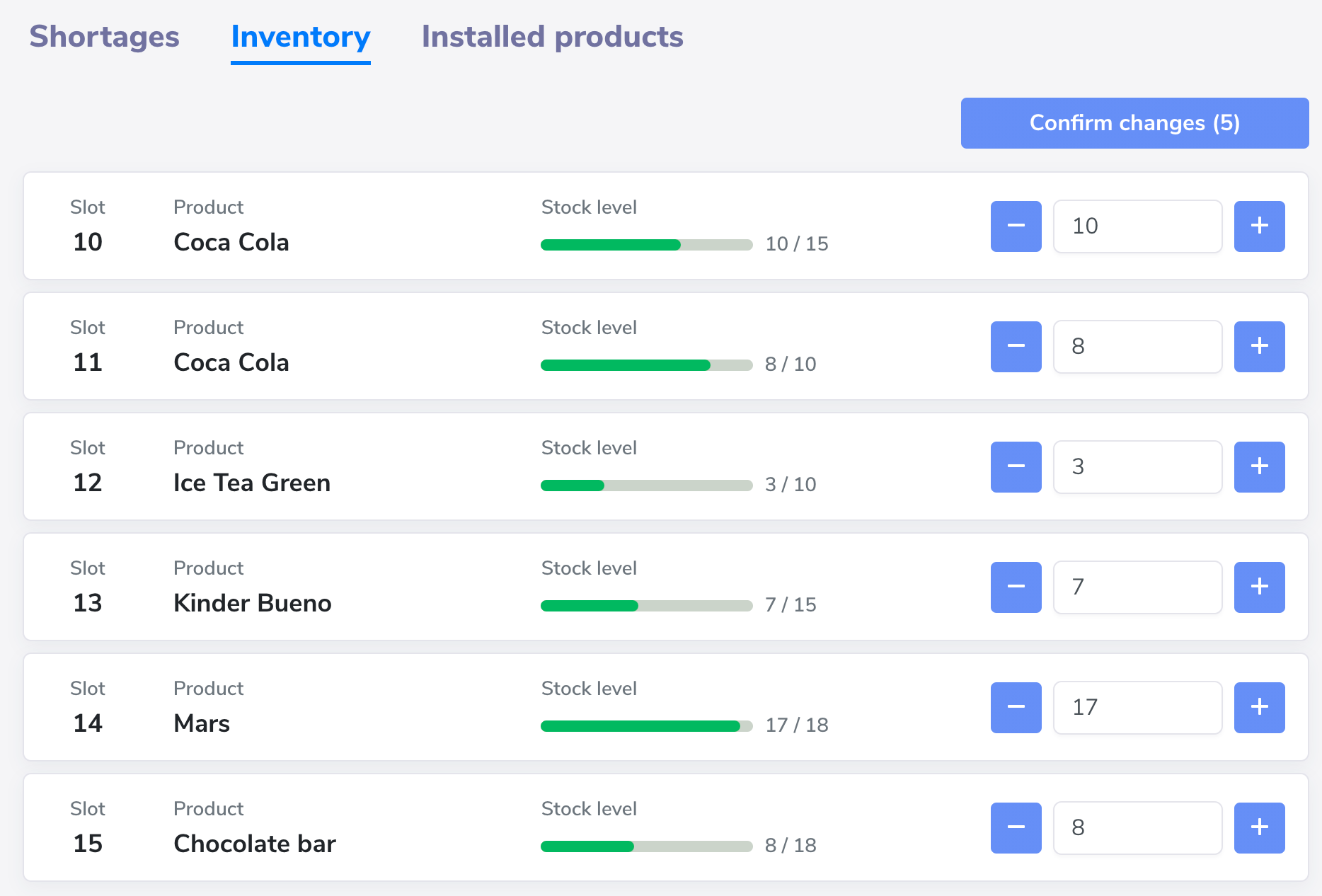
Pick the products from your car or warehouse and mark product restock in VendingMetrics app:
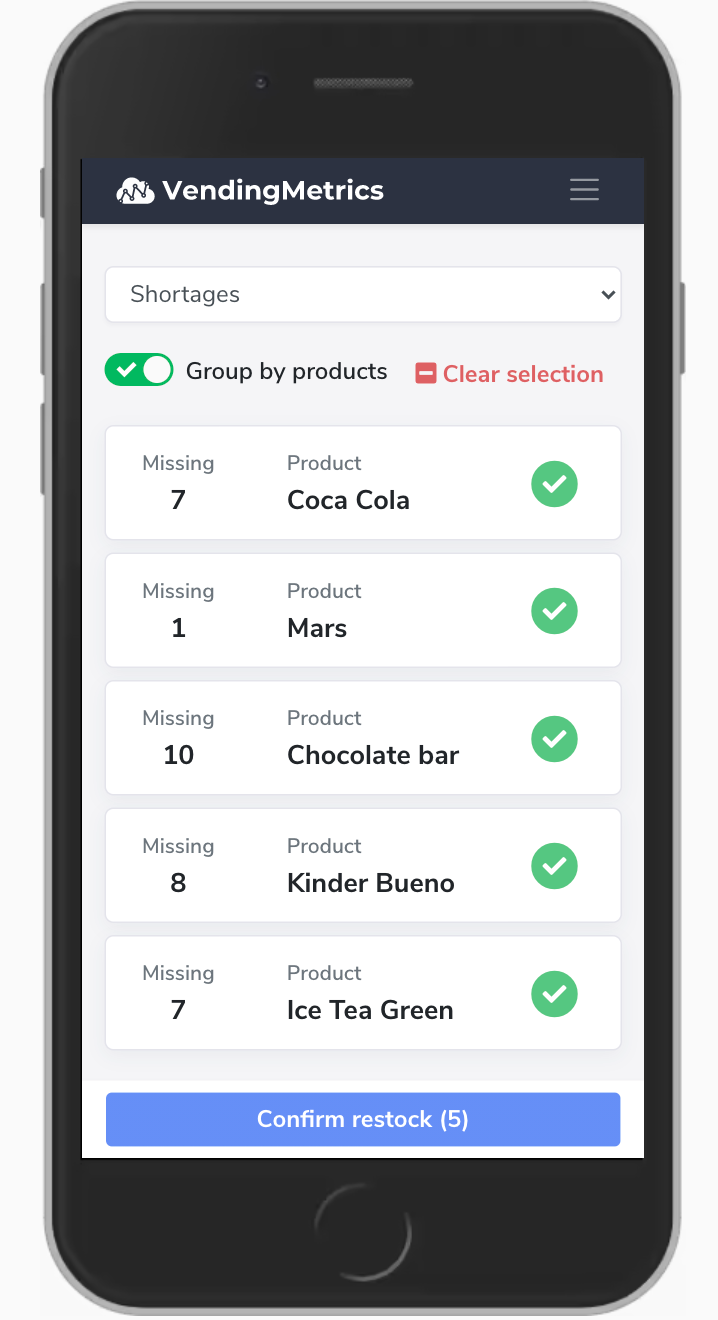
Done! This way you can register all sales in VendingMetrics, see your revenues from sale items and control the machine inventory!
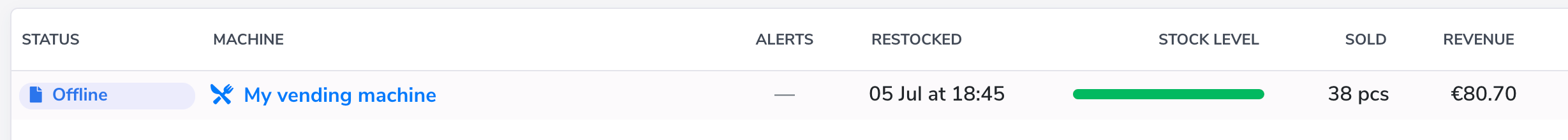
Vending warehouse management
Thanks to online warehouse and the inventory management, you can control product stock in one place. Start with adding current product quantity in your warehouse to keep the inventory up to date!
When you pick up your products to restock your machines, you can check the list of missing products and the inventory level in your warehouse:
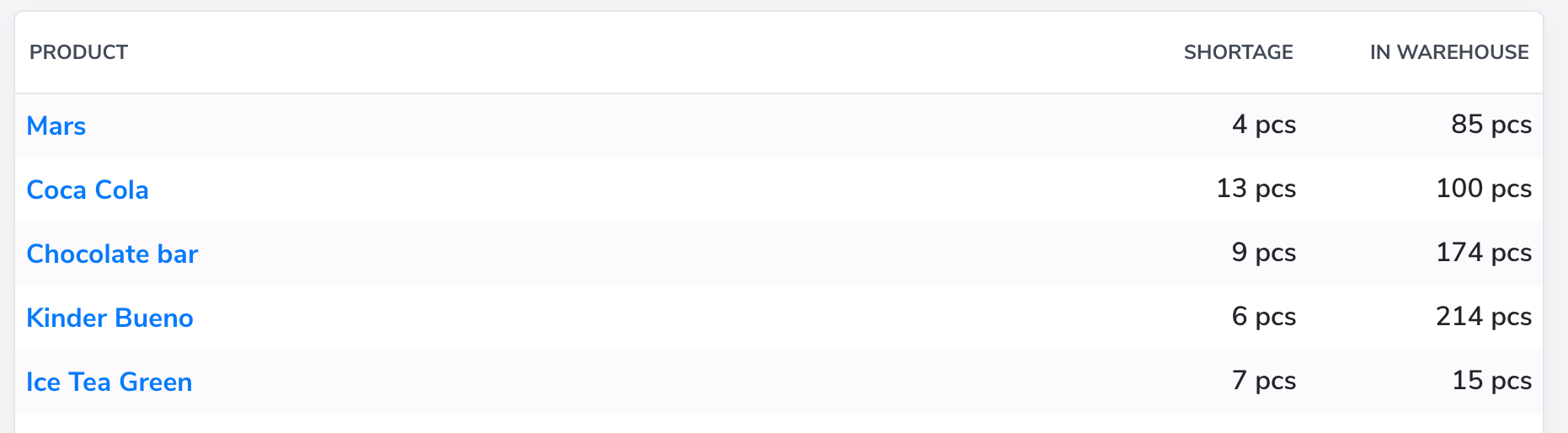
Register all changes in the inventory, like picking list, product loss and other adjustments.
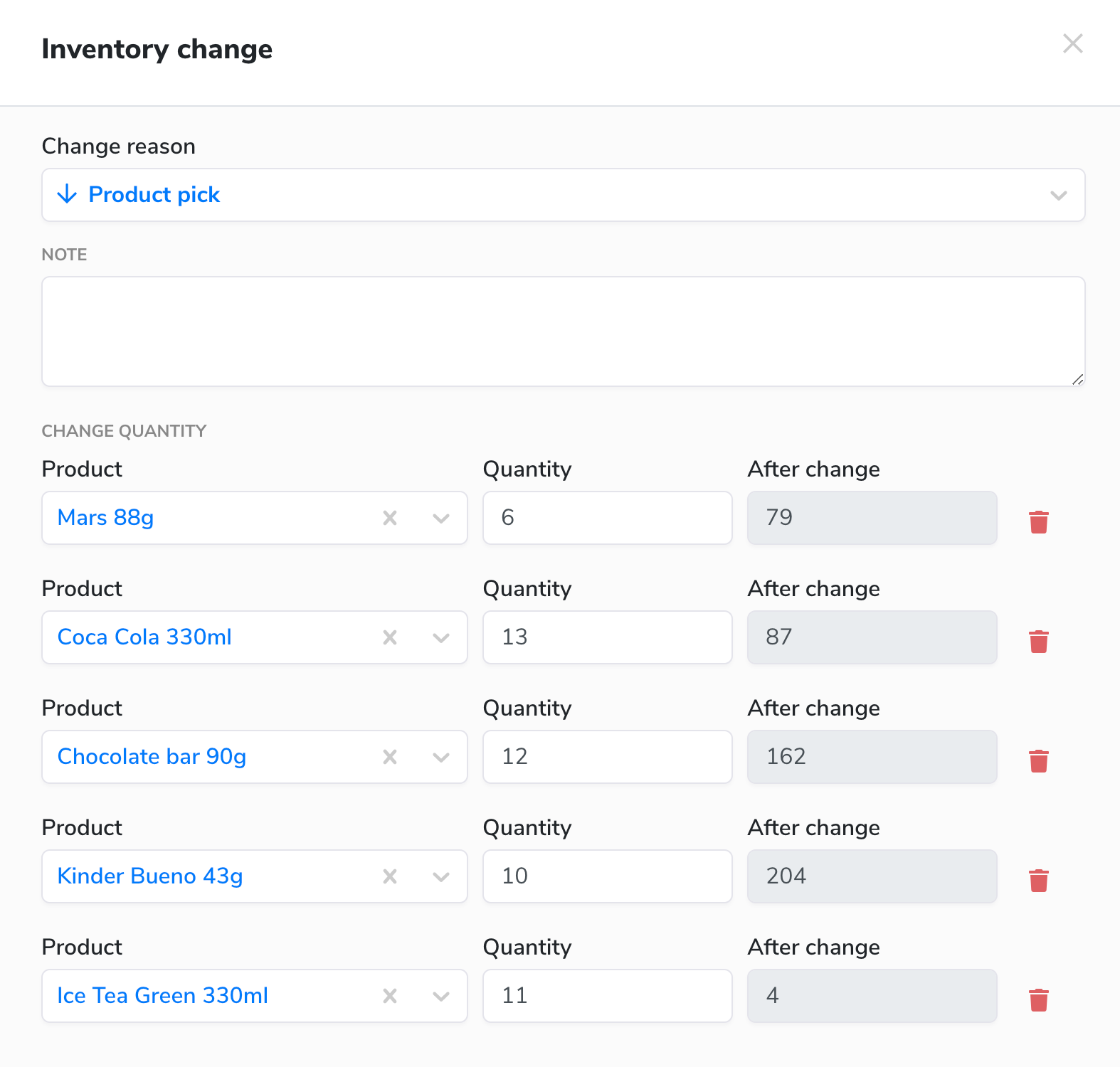
Thanks to this feature, you can control how many products go out from the warehouse and how many of them are really restocked in your machines. That's a great monitoring option for product and sale looses.
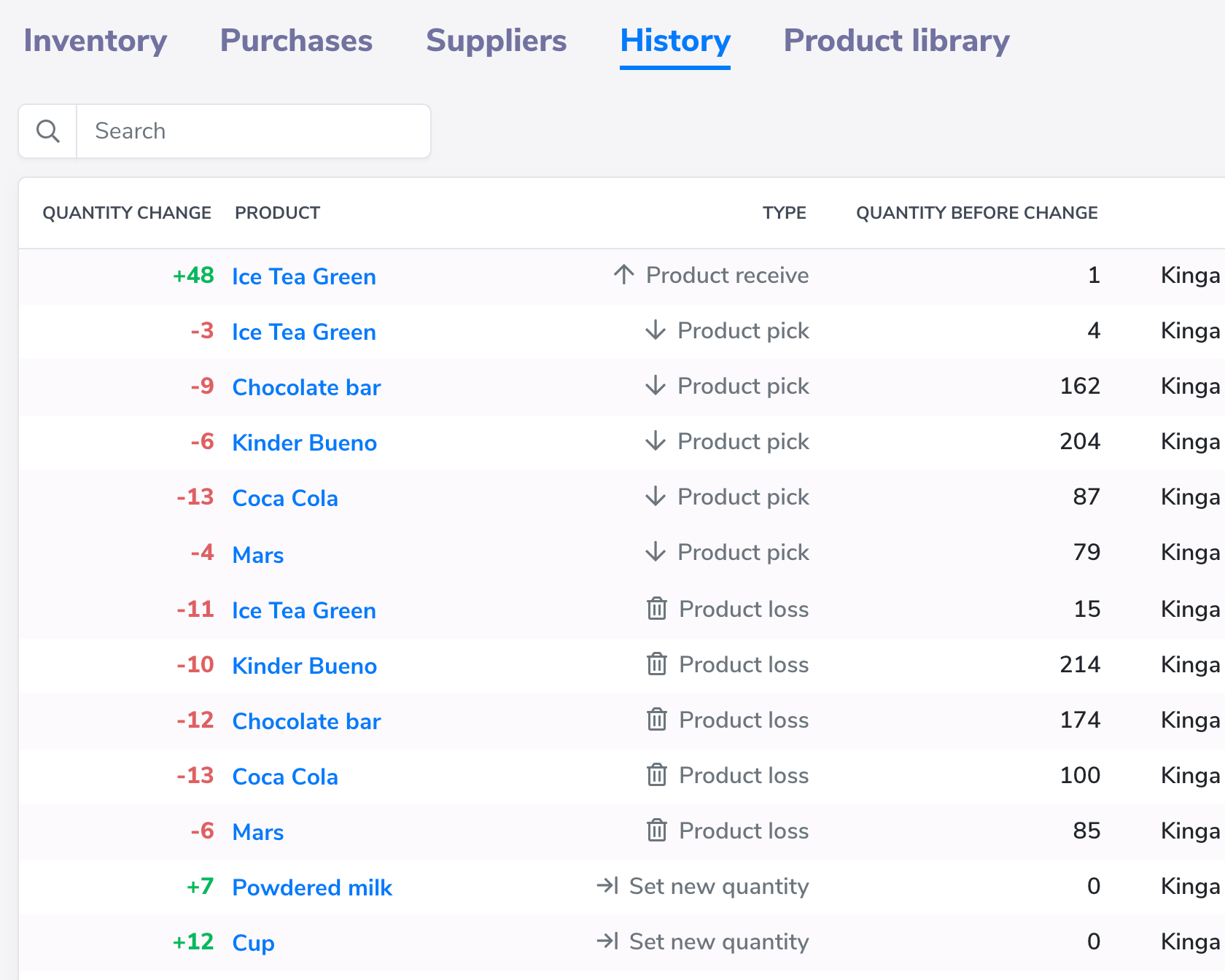
Purchases and orders
Now in VendingMetrics you can track all purchases and orders to keep all incoming and outgoing transactions in one system.
Add scheduled orders, plan new ones, and mark products as delivered to add them automatically to your Inventory. Keep the inventory levels in VendingMetrics up to date to track all changes and expenses. Calculate your income and expenses easily thanks to the inventory and purchases history.
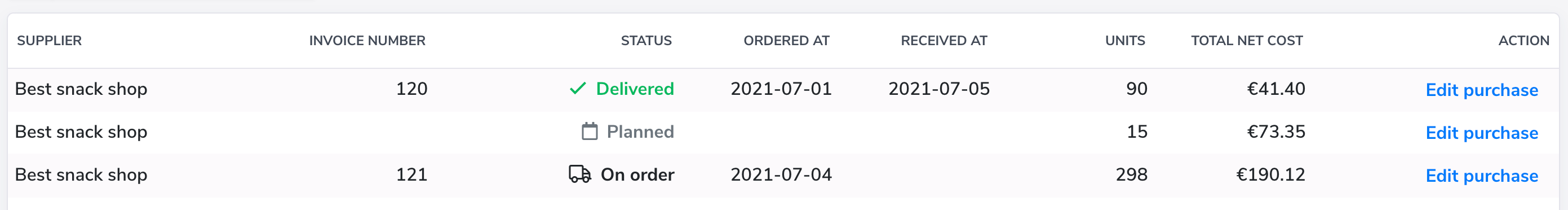
How about stating now?
And you, how do you manage your vending machines without telemetry? Improve your daily work experience with affordable and easy to use vending management software. Contact our great support team to get a 10% discount for the first month!