
Getting Started
You just registered to VendingMetrics and not sure where to start? This Getting Started guide will show you step by step configuration to fully use all system features.
Track and manage your vending machine from web or mobile application. Receive alerts when machine is not selling products.
Start Now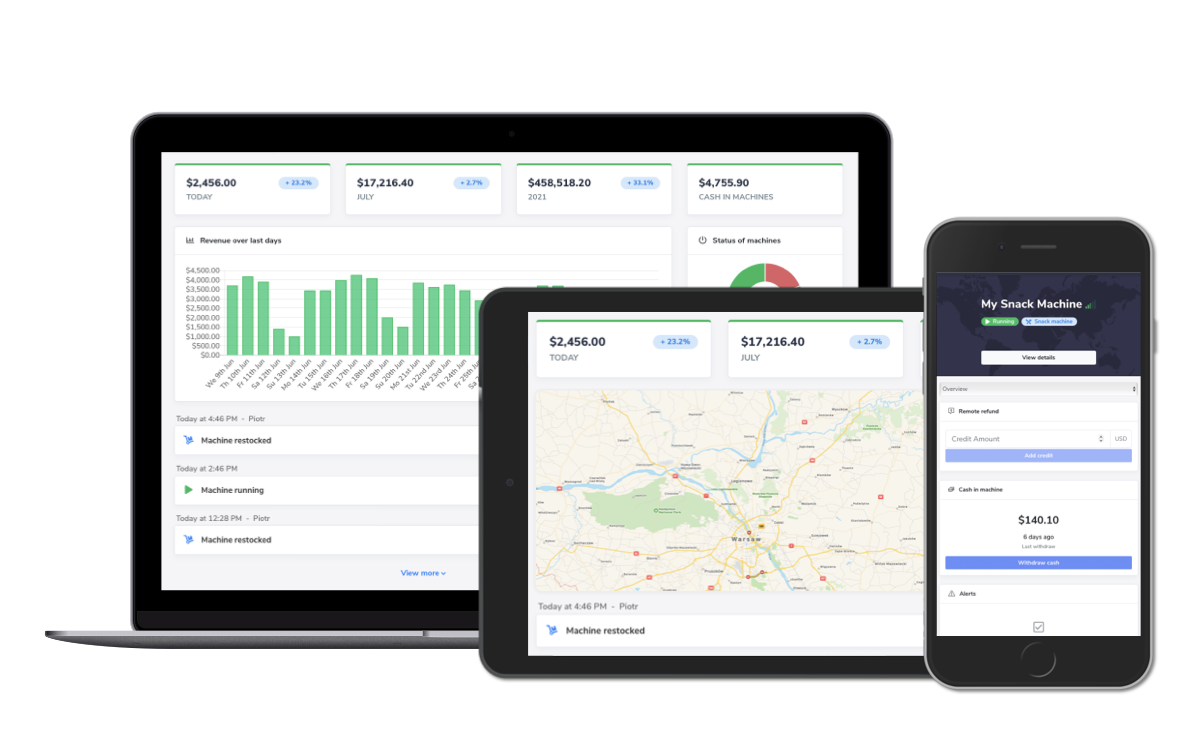
Manage your vending business from mobile, tablet or web app
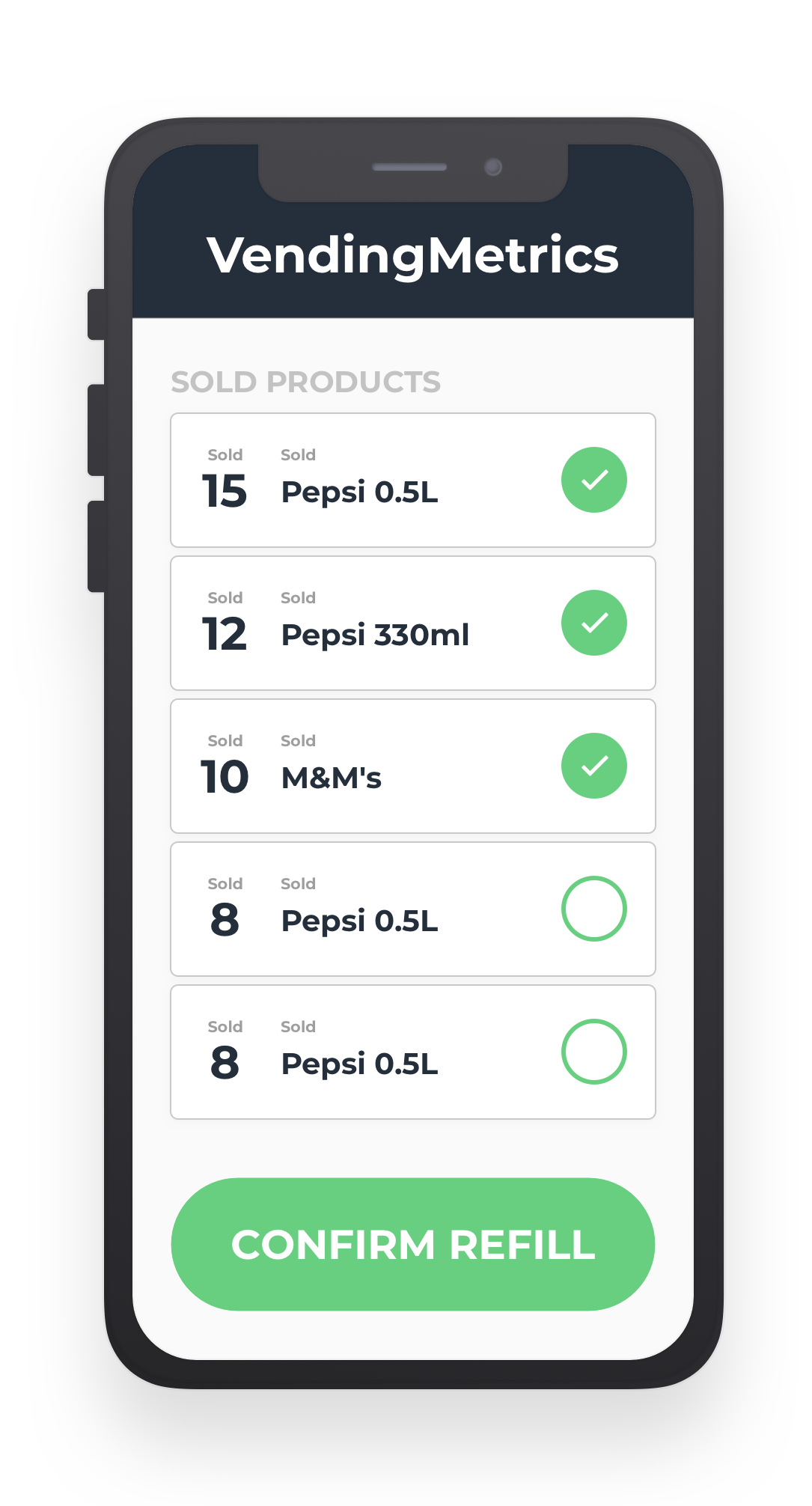
Save time and visit machines only when it's needed
Get notification when machine is not selling your products
Track your sales, cash-flow, deliveries, refunds, machine outages and more
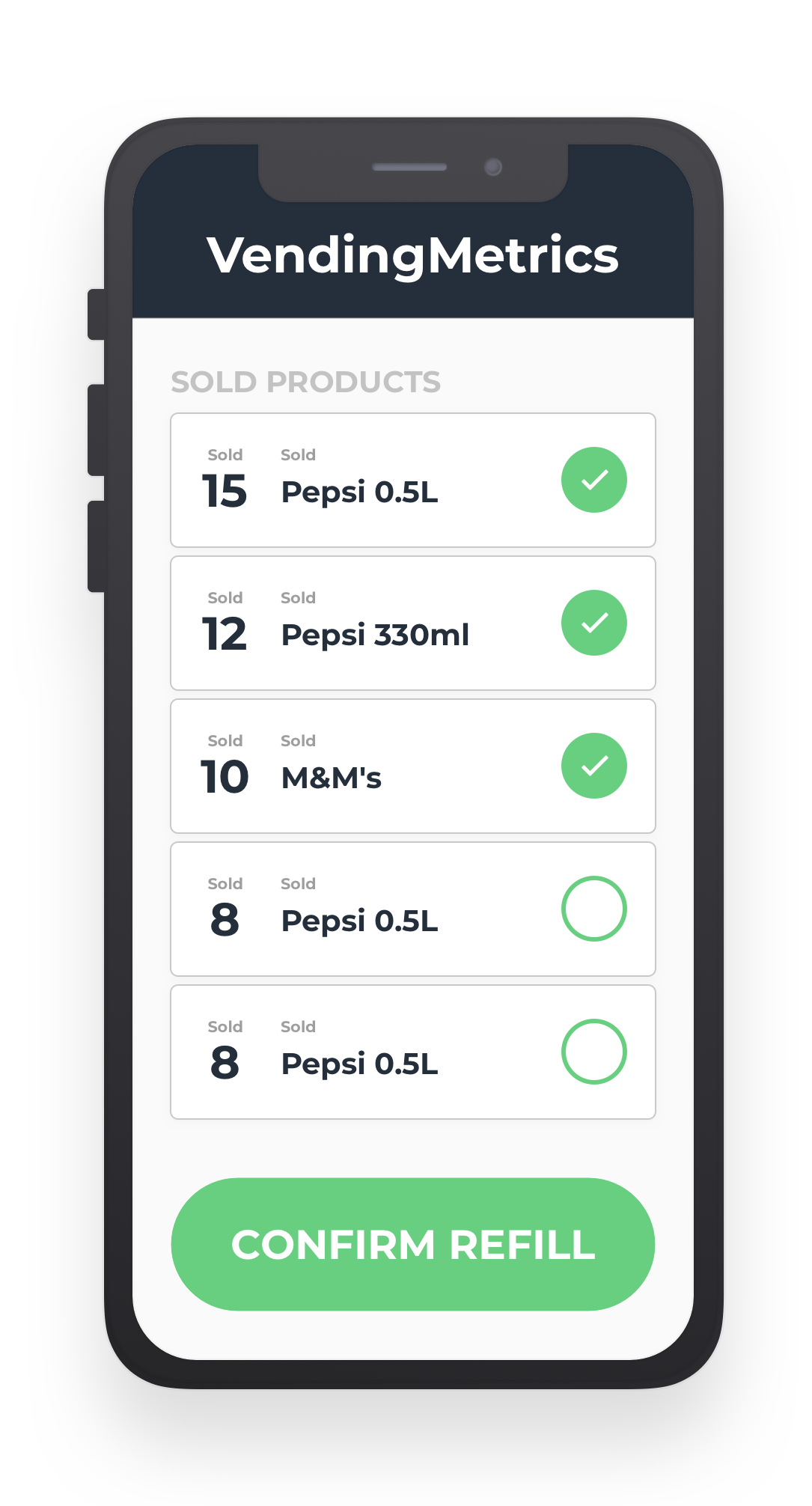
Get needed products from a truck using list of missing items
Manage your vending business from mobile, tablet or web app
Easy to use on smaller devices
Track product inventory with our easy to use panel
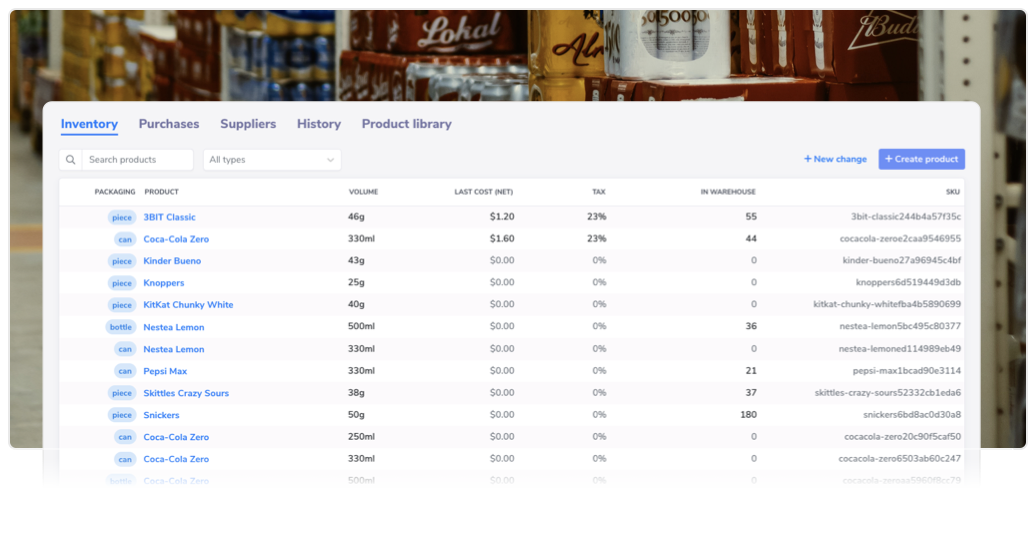
Thanks to telemetry, you can monitor the status of all machines, check missing products and all information online, without leaving your home or office!
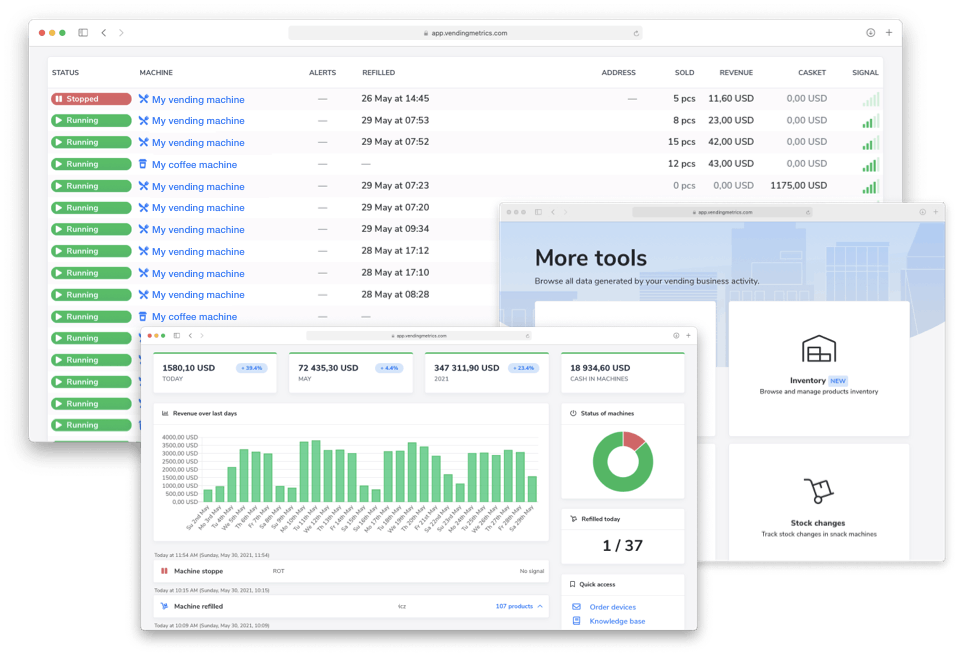
You don't need to buy or connect any external devices or systems to work with VendingMetrics. Provide an access for employees to the mobile app to track sold and restocked products.

VendingMetrics will not only provide you with a general inventory management but also machine inventory!
VendingMetrics will not only provide you with a list of currently missing products in each machine, updated in real time, but also a history of all deliveries and replenishments.
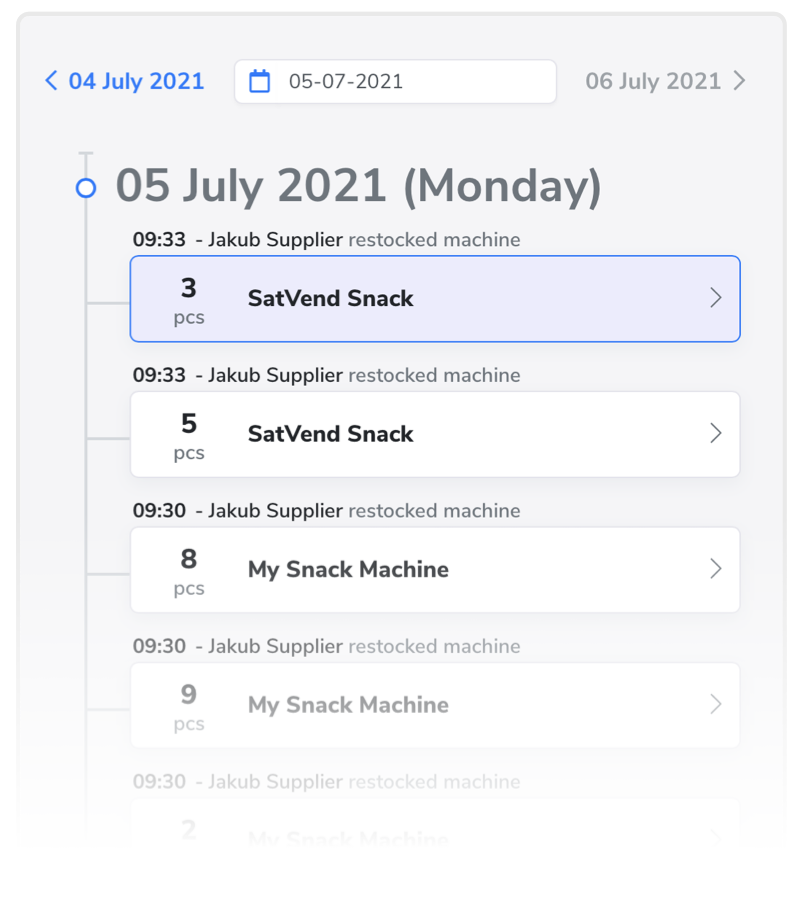
Thanks to the reports, you will find out which products and machines generate the highest profits, and which are unprofitable.
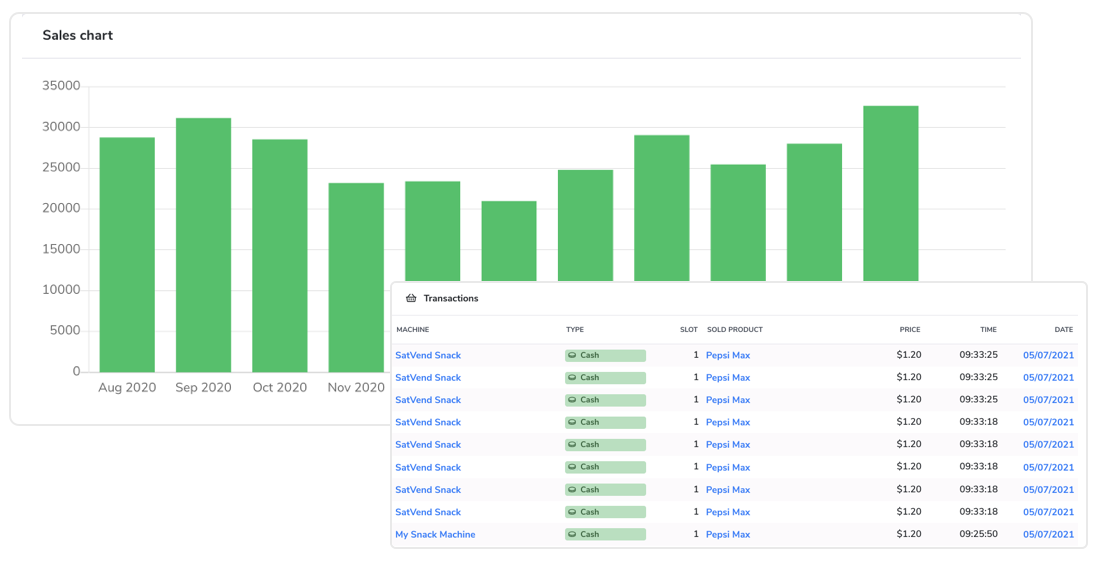
Thanks to the QR code sticker, buyers can report all kind of problems, e.g. if the product does not fall out, the machine does not work or there is a payment problem. Manage your reports and solve problems online!

Telemetry system will show you the exact number of coins in the coin mechanism and notify you if any denomination is missing. This way, you can prevent a situation where there are not enough coins to give change in the machine. When the amount of coins is low, the system will send you an alert to refill the shortage quickly enough.
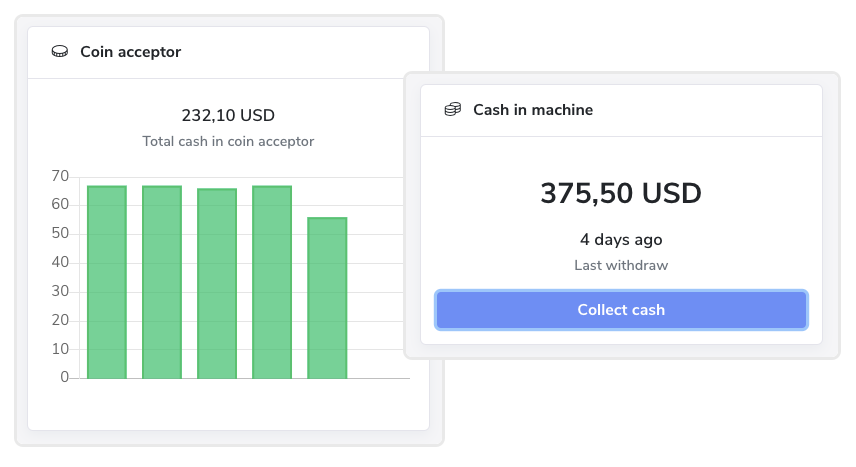
Don't wast resources on machines which don't need refillment! Get notified when some product is close to run out and then visit the localization
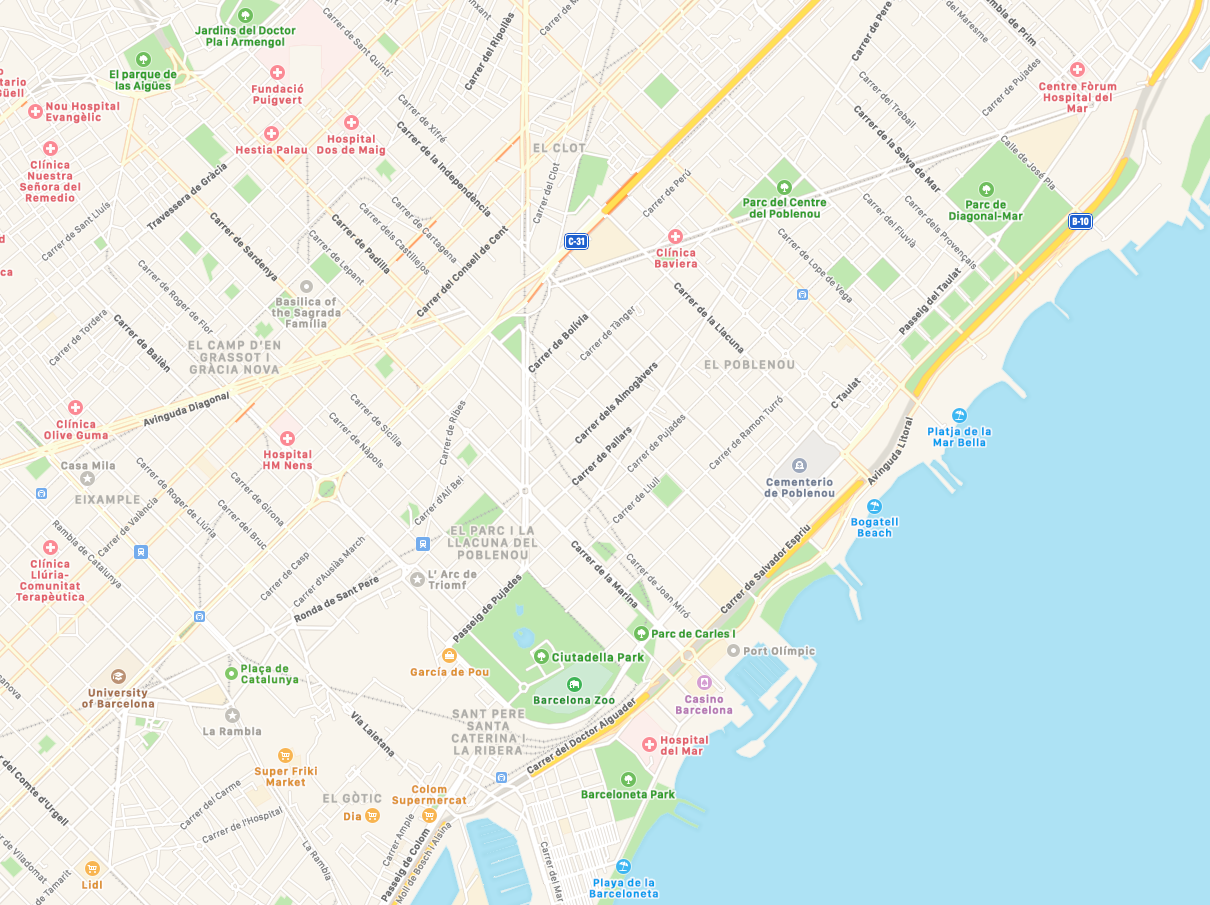
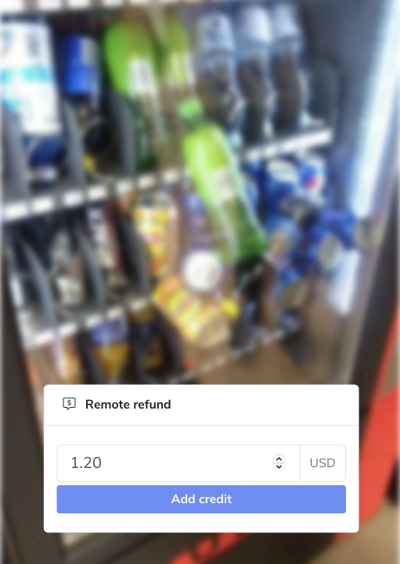
Thanks to the option of adding credits remotely, you can immediately respond to requests, e.g. in case of a blocked product. Just one click and the credit will immediately appear in the machine!
Select different level of access for employees

Manager account is able to see all reports in the system and manage vending machines.
Supplier account has restricted access to vending machine shortages and basic information.

You just registered to VendingMetrics and not sure where to start? This Getting Started guide will show you step by step configuration to fully use all system features.
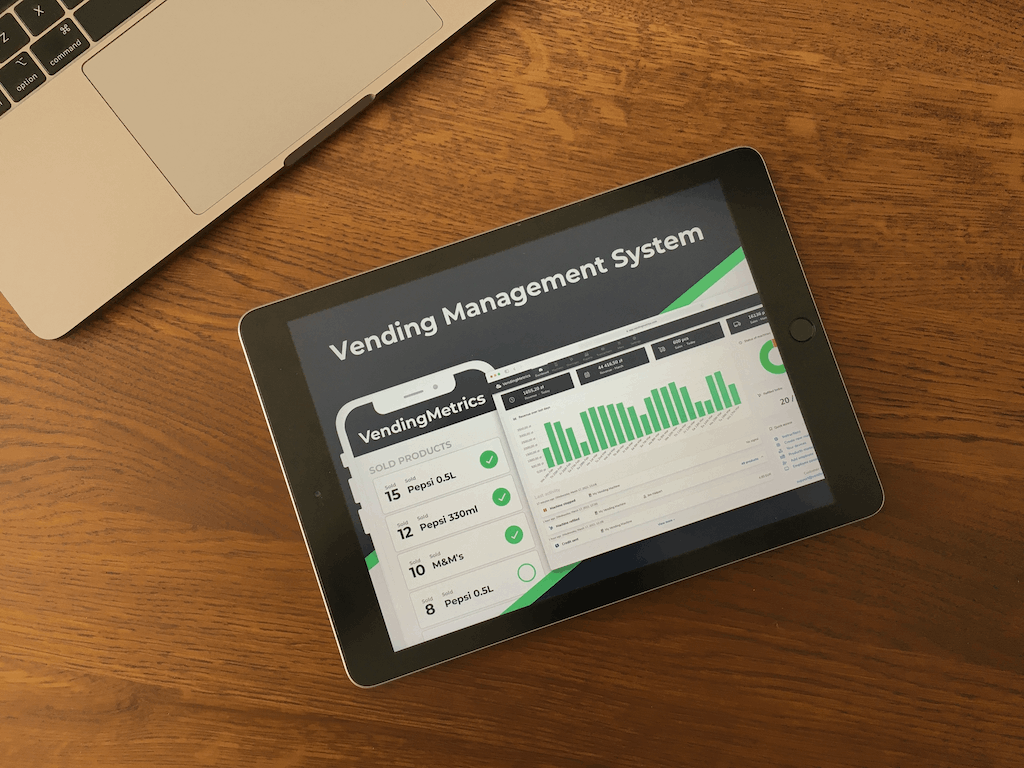
Skillful vending machine management can significantly improve the efficiency and comfort of the operator. How to manage vending machines and not get lost in a jungle of tables, orders and notes? How to operate with 5, 50 or 200 machines?
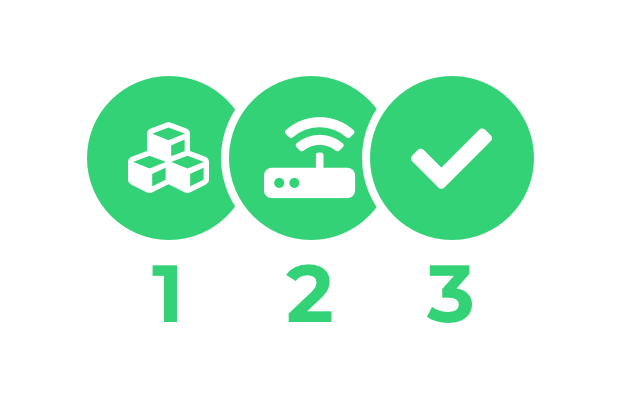
The connection of the machines to VendingMetrics system consists of three simple steps. If you have already received your MetricsBox device, check how easy it is to start using the system.