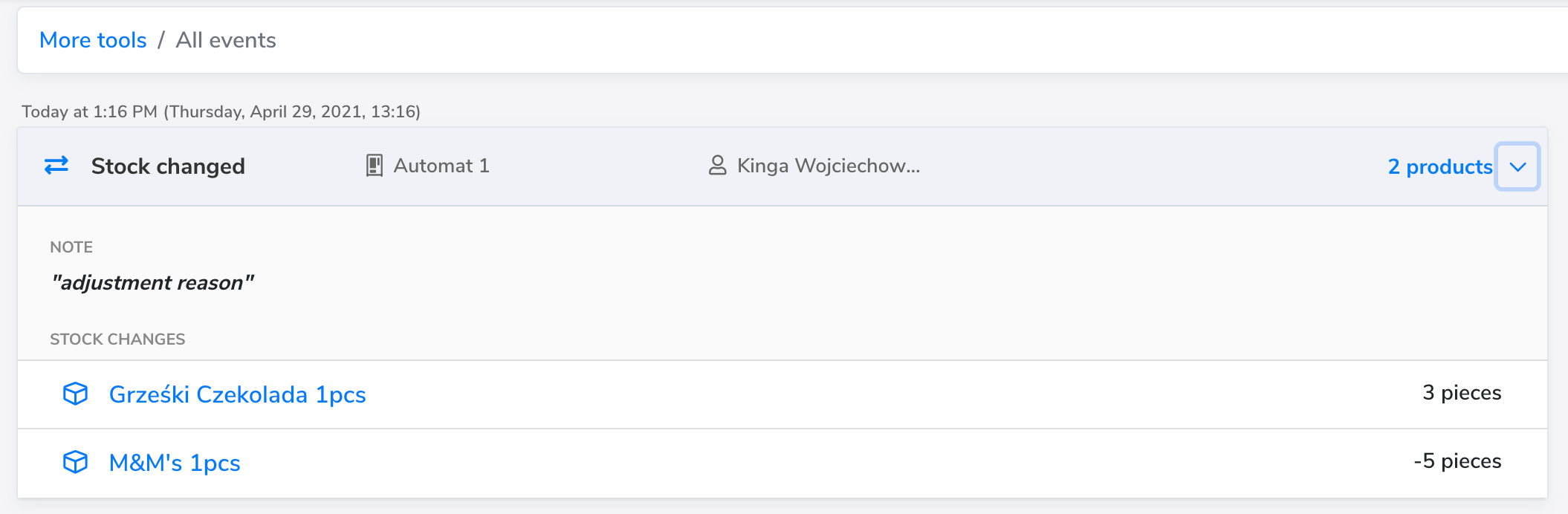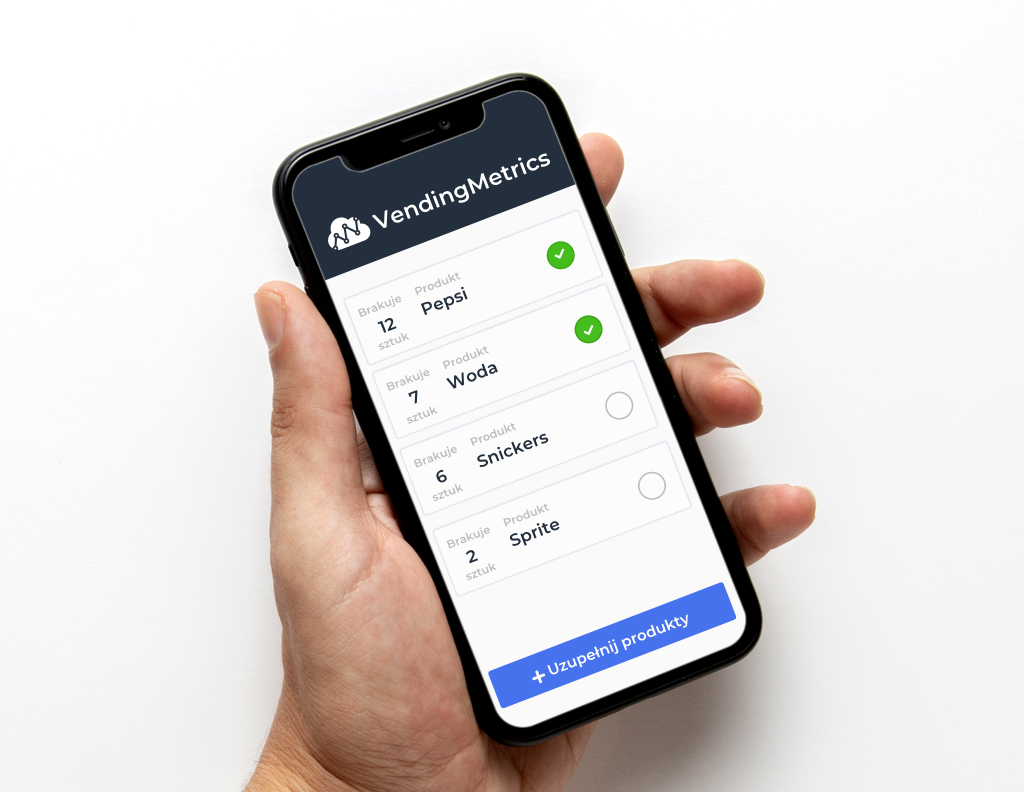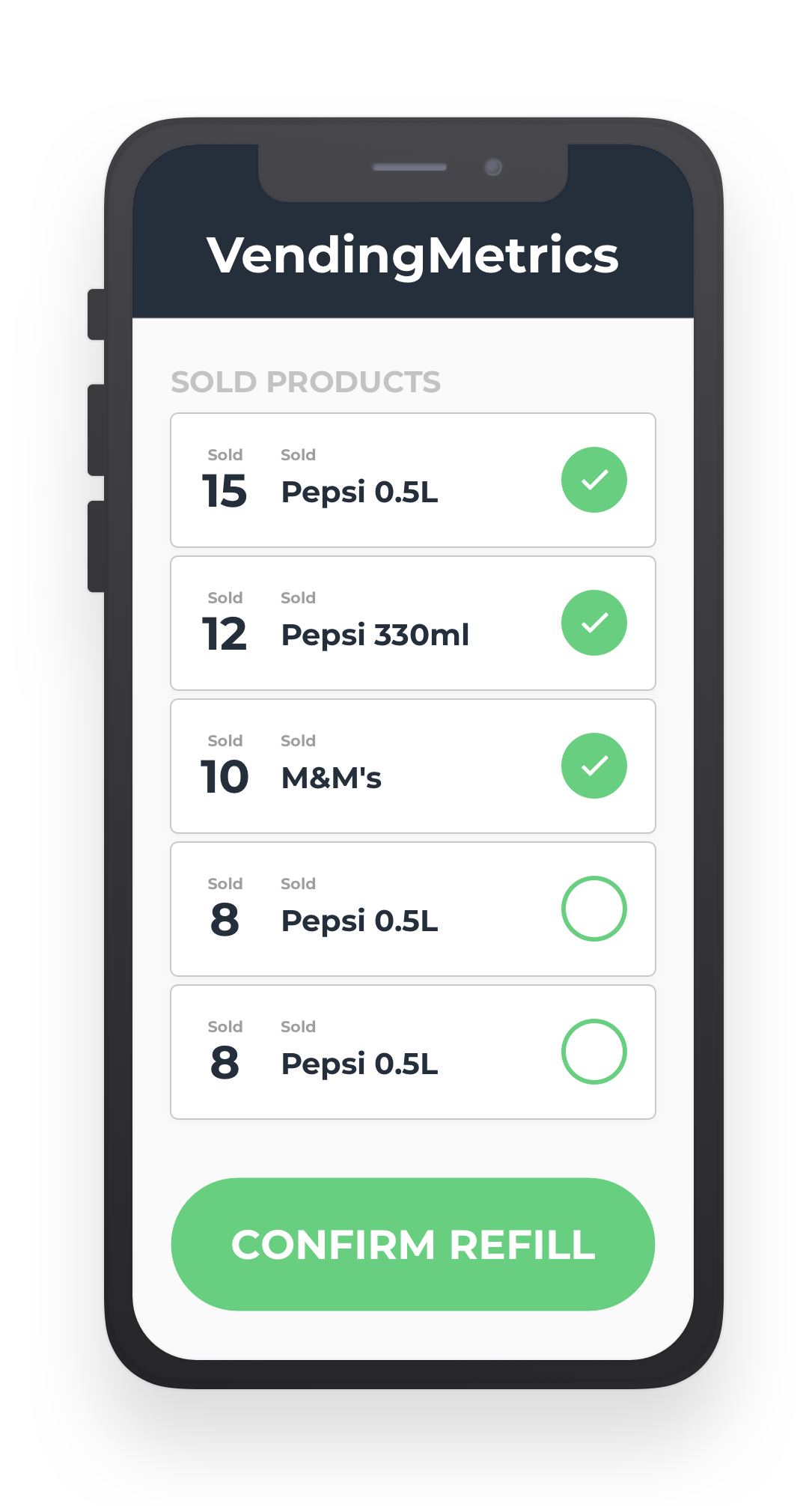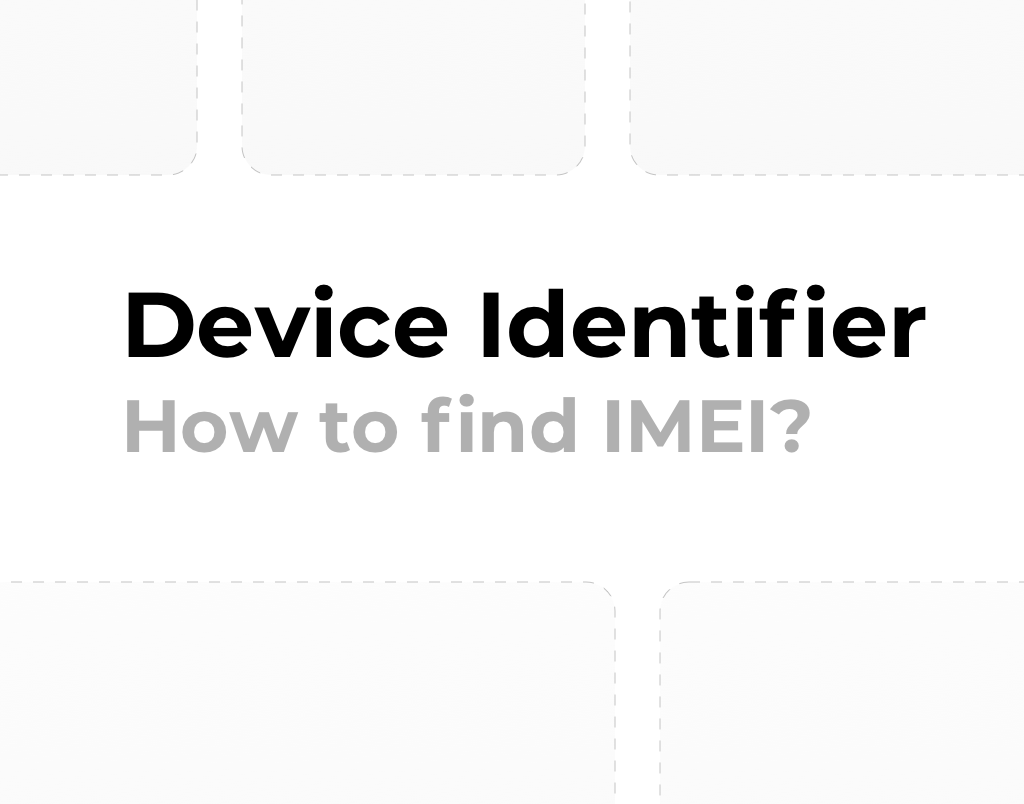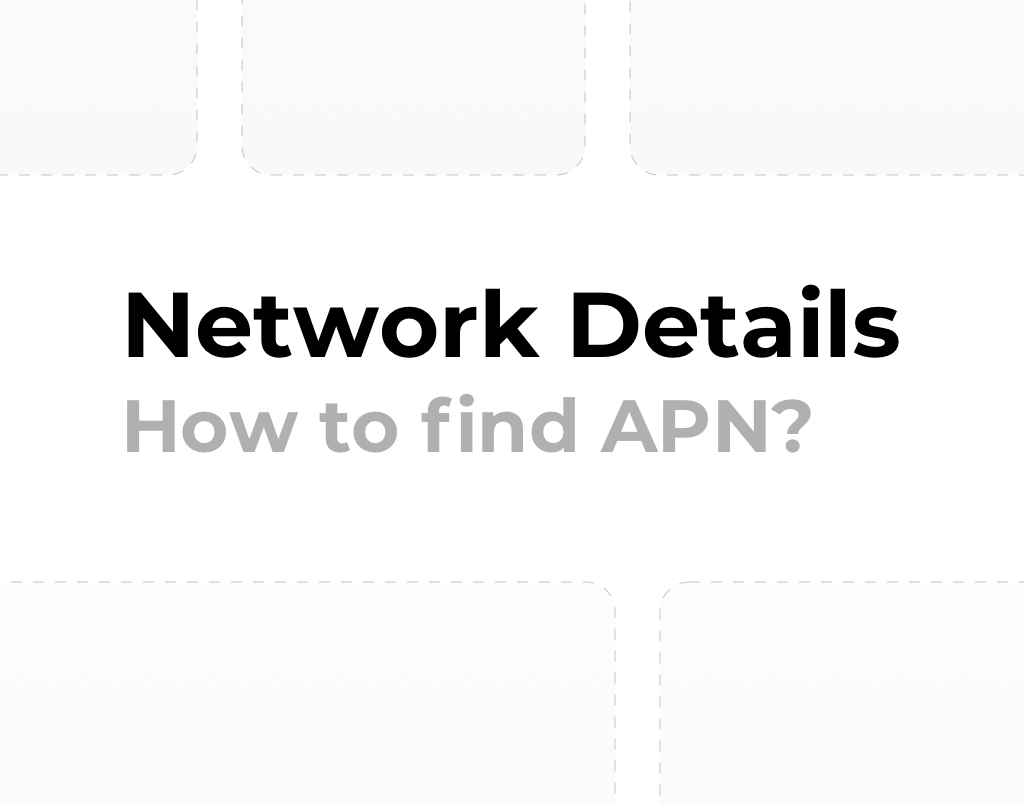With VendingMetrics you are always up to date with the list of missing products in your machines. The list is updated online for each machine, so you know exactly when and how many products you need to replenish. The shortage and replenishment system makes the work of delivery and service staff much easier, because they only take the products and quantities that are actually needed. You no longer have to go to the machine to find out what products are missing. With VendingMetrics you know everything without leaving the warehouse.
How do I check for product shortages?
You will find all the information about the number of missing products in your machines in the Shortages tab.
You can check the total of all the missing products in the machines connected to the system or separate lists for each machine.
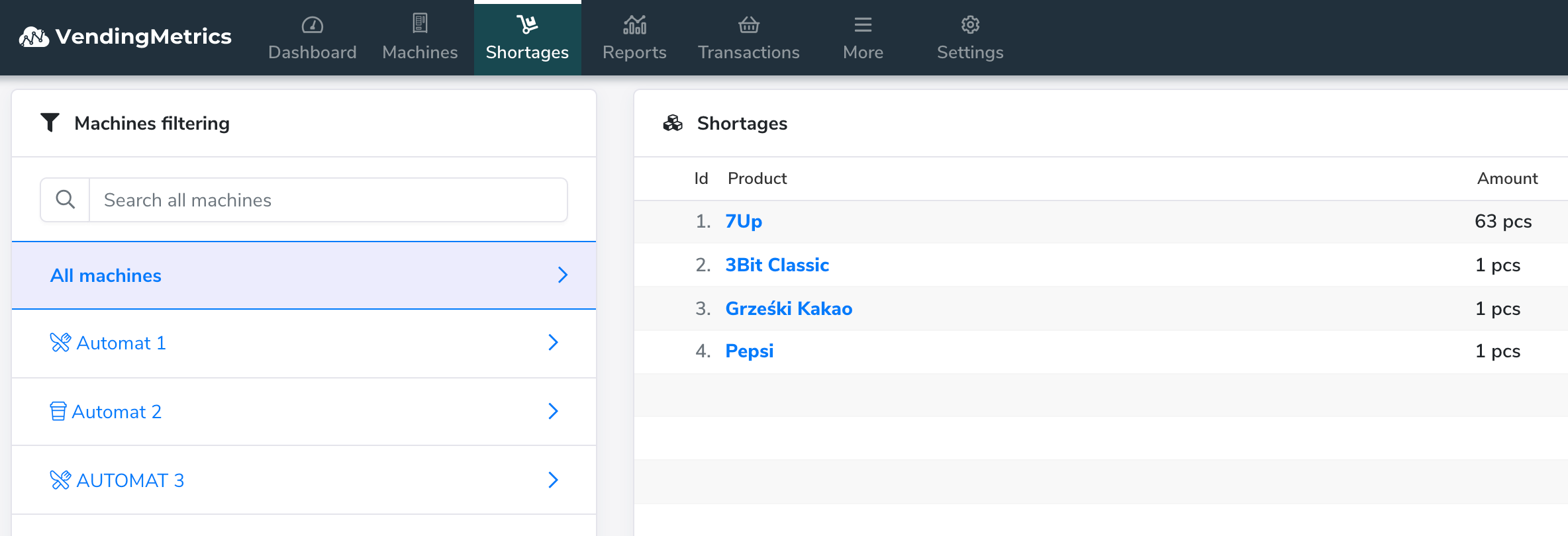
How do I refill the machine?
There are several options for refilling products in VendingMetrics. You can refill all products with one click or you can enter the exact number of products added to the vending machine, in case this differs from the number shown by the system.
Refill all products
To restock your machines, select a machine from the list on the left. Next to this, you will automatically see the products missing from the selected machine and the option to top them up.
Select the products you wish to replenish and select Refill products:
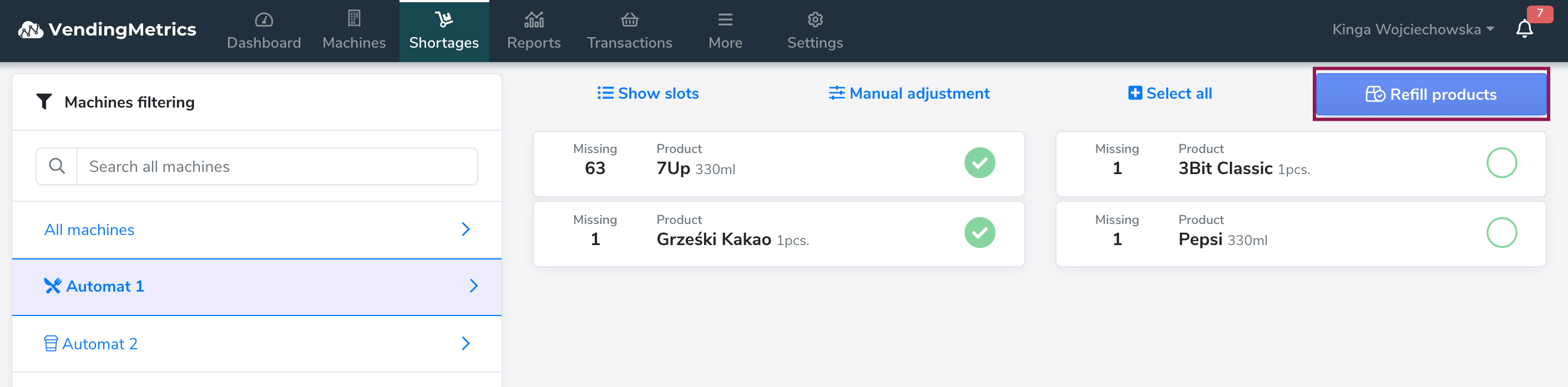
Then confirm the addition in the box.
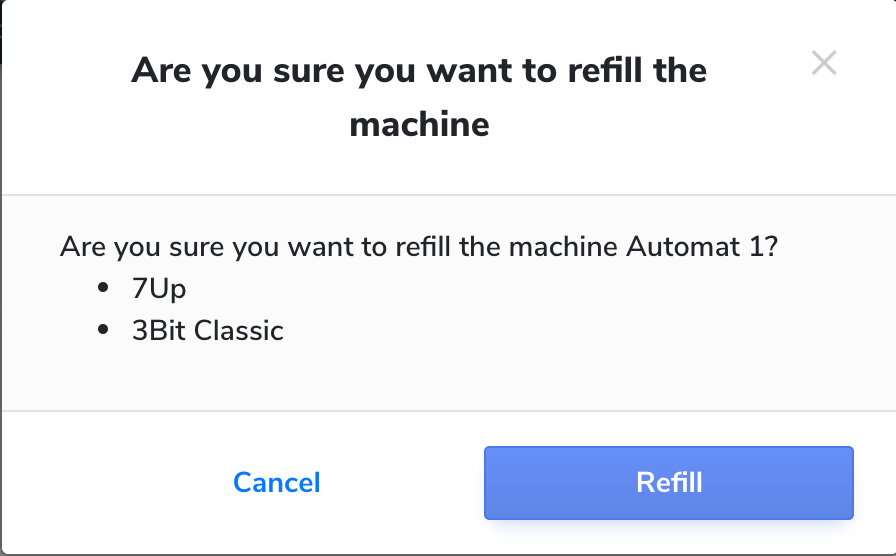
Refill only a part of the products
If you are not restocking all of the products in a slot, but only part of them, select slots view, where you can enter the number of added products for each slot.
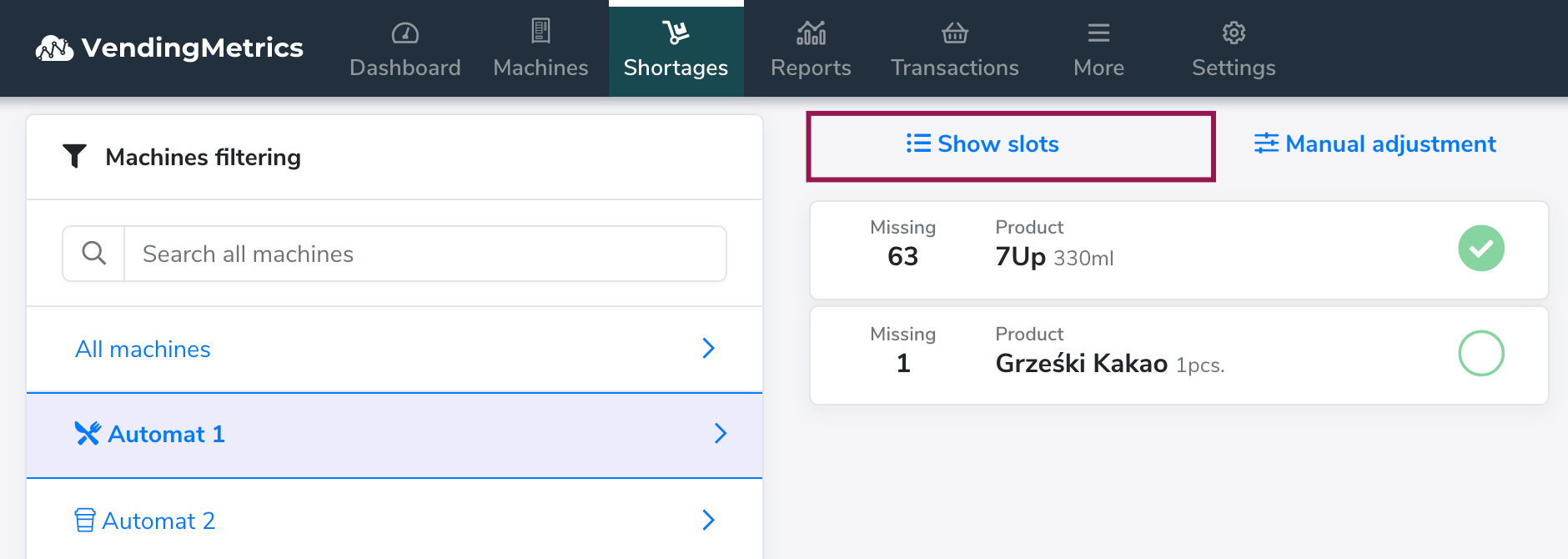
Select Show Slots, then enter the number of added products in the selected slots and click on the Refill products button:
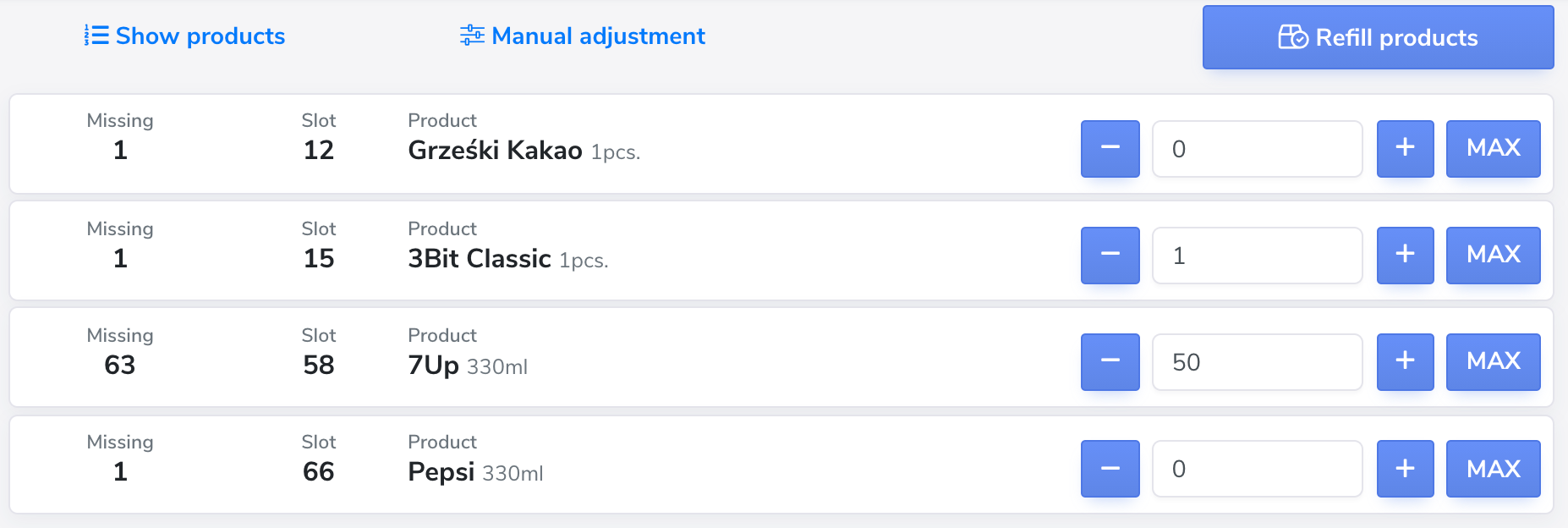
Mobile app for suppliers
As a serviceman, you can replenish slots from your phone or tablet in the same way - select the machine, then the products you are replenishing and select Refill products.
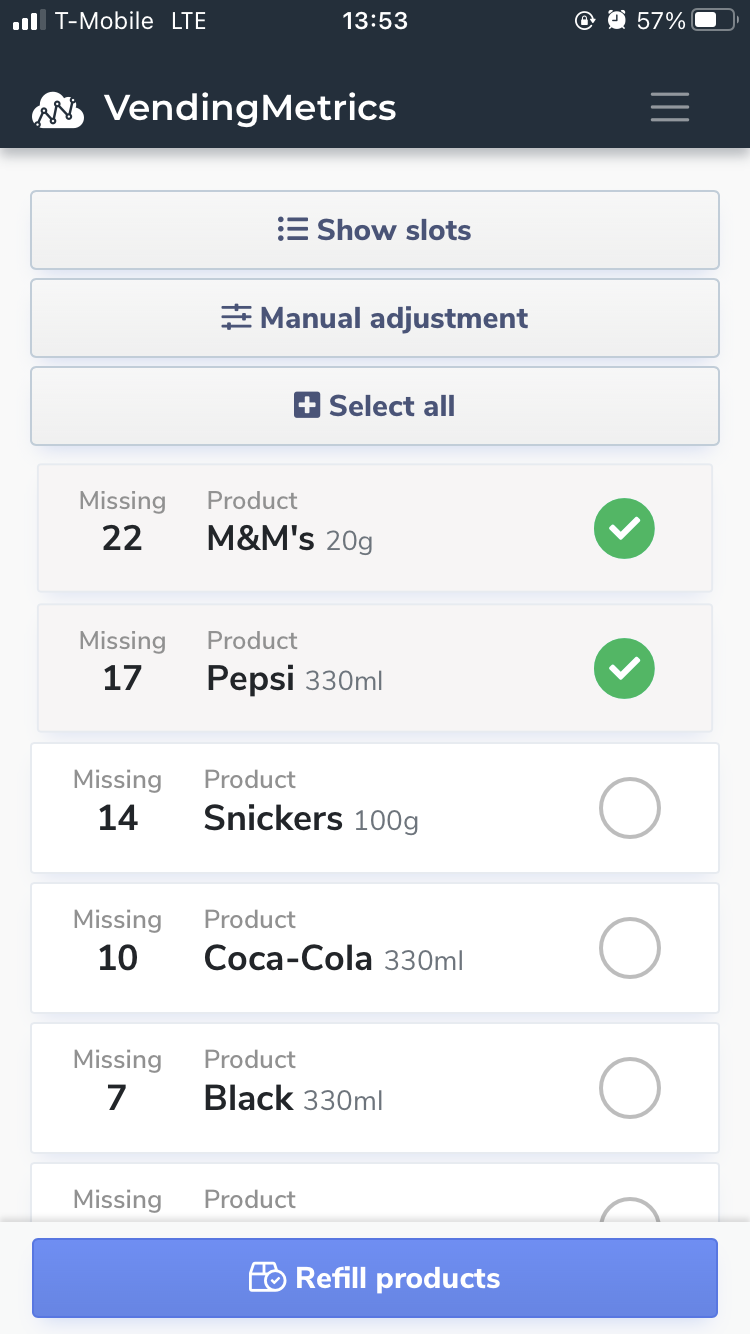
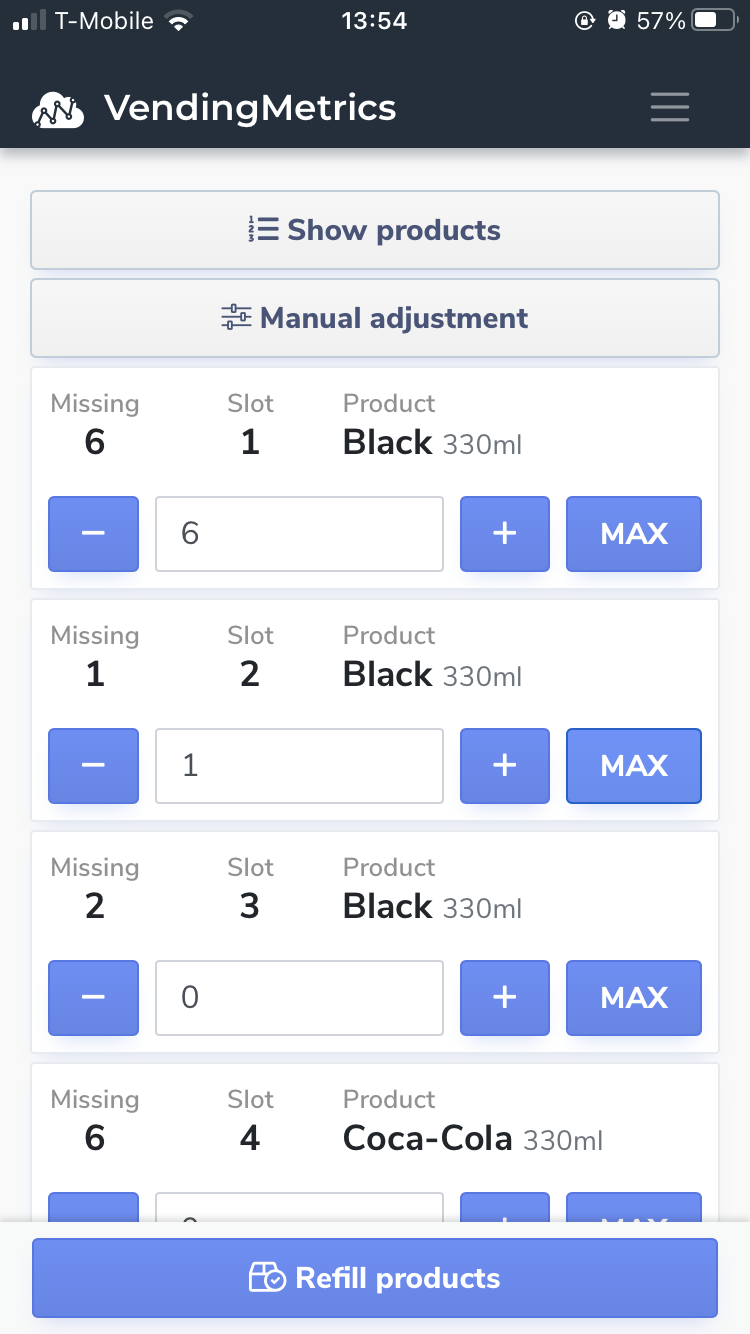
Editing the number of missing products
In case the current shortage does not match the values in the system, you can set the number of missing products manually using the Manual Adjustment option.
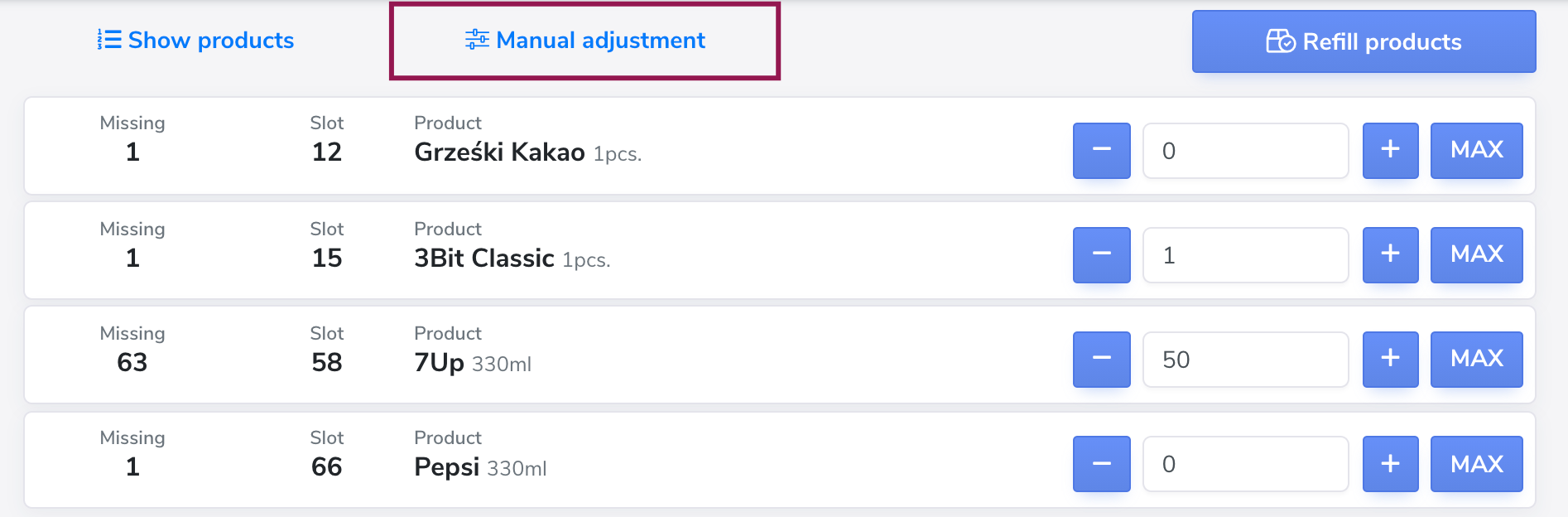
Using the + and - buttons, or by typing in the appropriate value, adjust the stock of products in the selected slots.
+1 will increase the number of missing products by one. If the system shows 2 pieces of product missing, +1 will increase the number of missing pieces to 3.
-1 will decrease the number of missing products by one. If the system shows 4 pieces of missing products, -1 will decrease the number of missing products to 3 pieces.
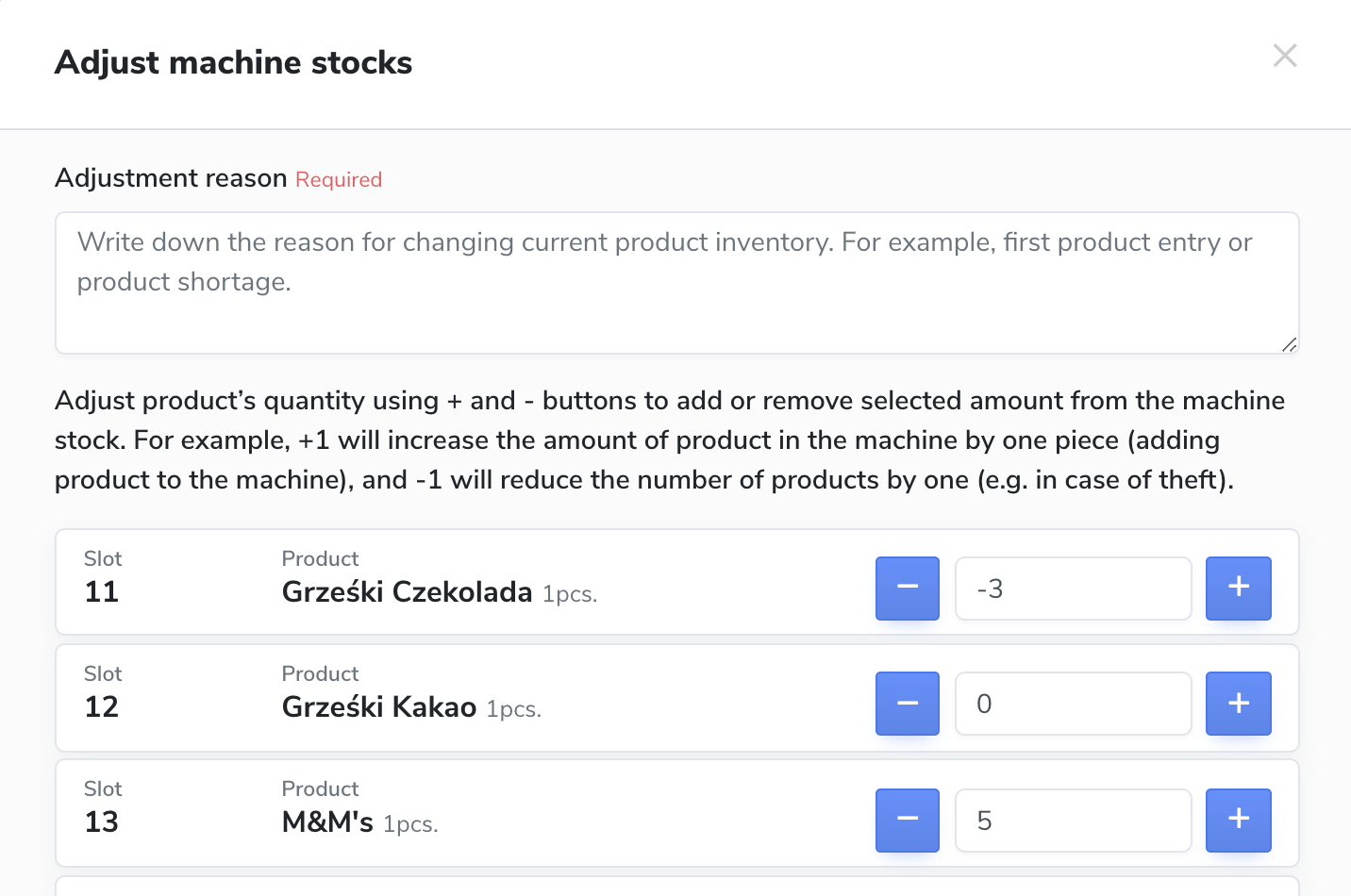
To save your changes, provide reason for them and then click Adjusts stocks at the bottom of the list.
You can find the history of product stock changes in the All Events tab.