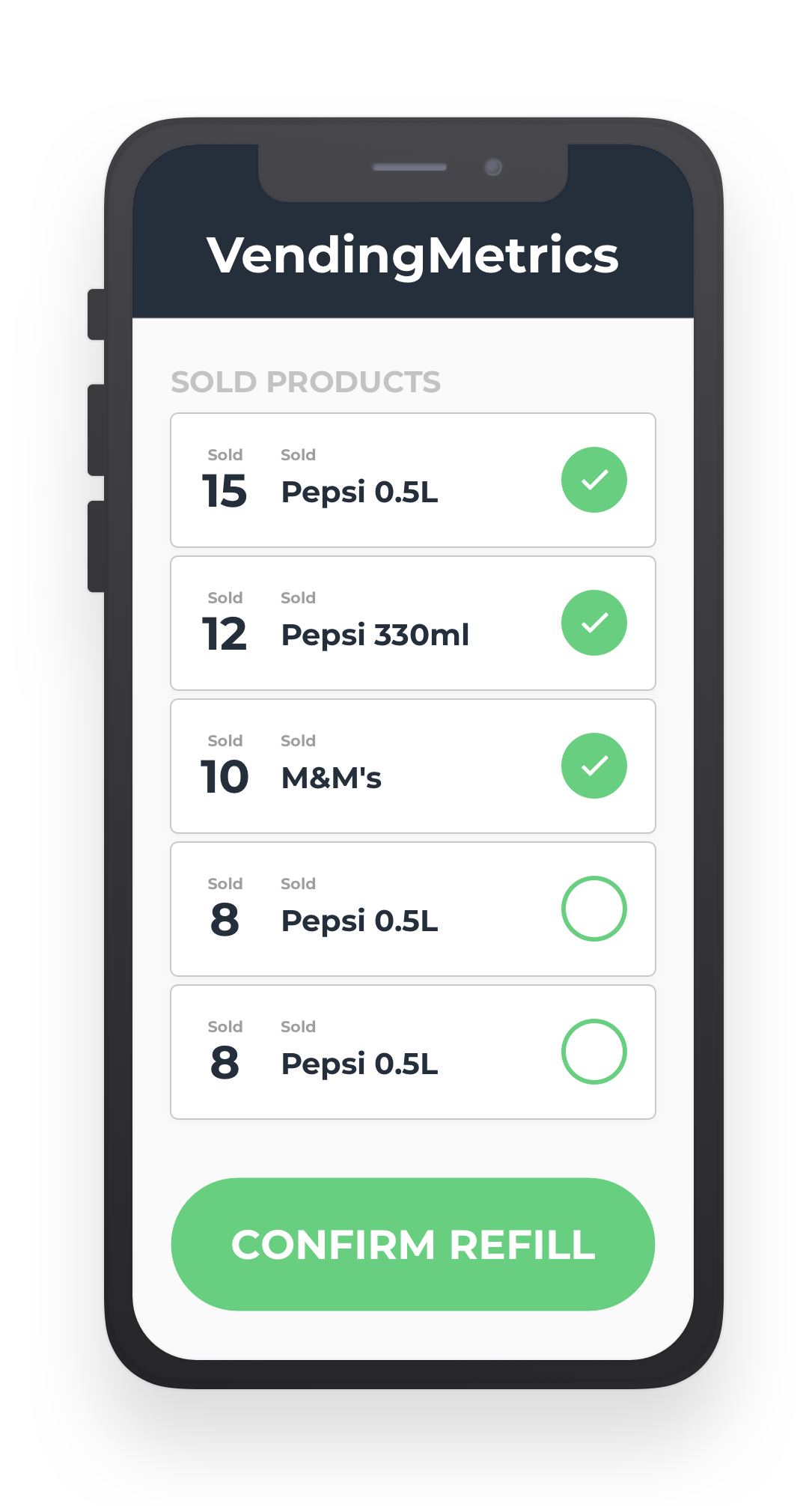How to track offline sales?
Thinking about vending management without telemetry devices or card readers? Check this tutorial to learn how to track offline sales in your vending machine with VendingMetrics.
Learn how to mange your vending machines with VendingMetrics

Thinking about vending management without telemetry devices or card readers? Check this tutorial to learn how to track offline sales in your vending machine with VendingMetrics.
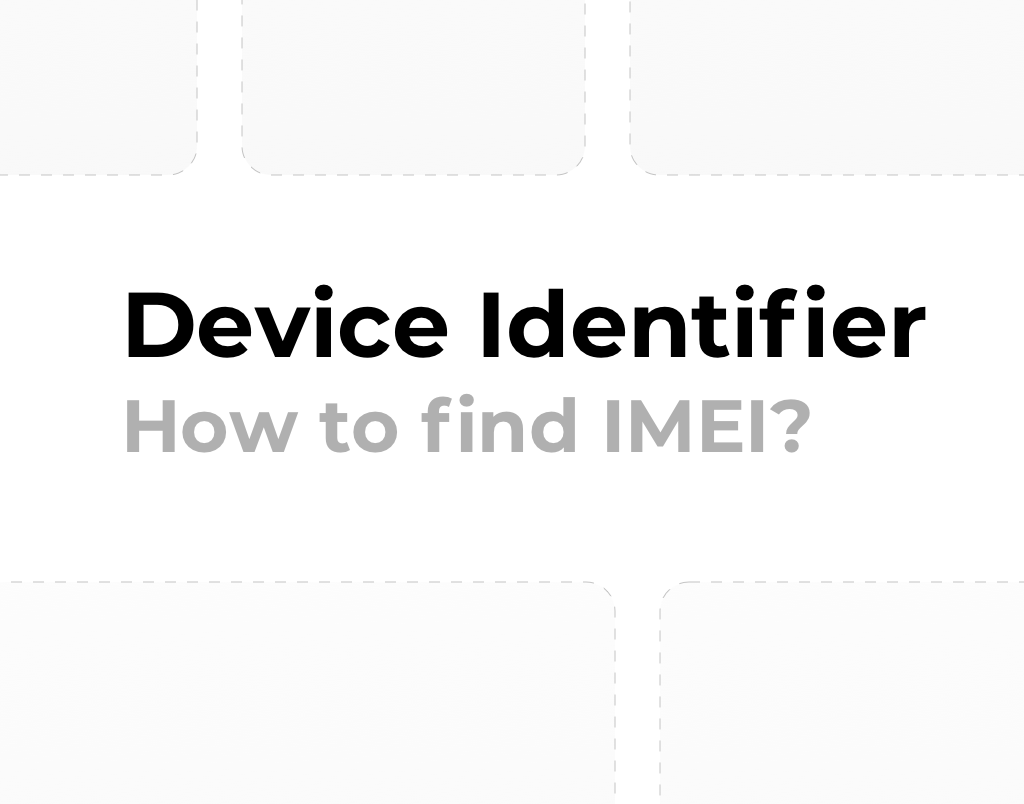
Connect your telemetry devices or card readers to the system with your device ID.
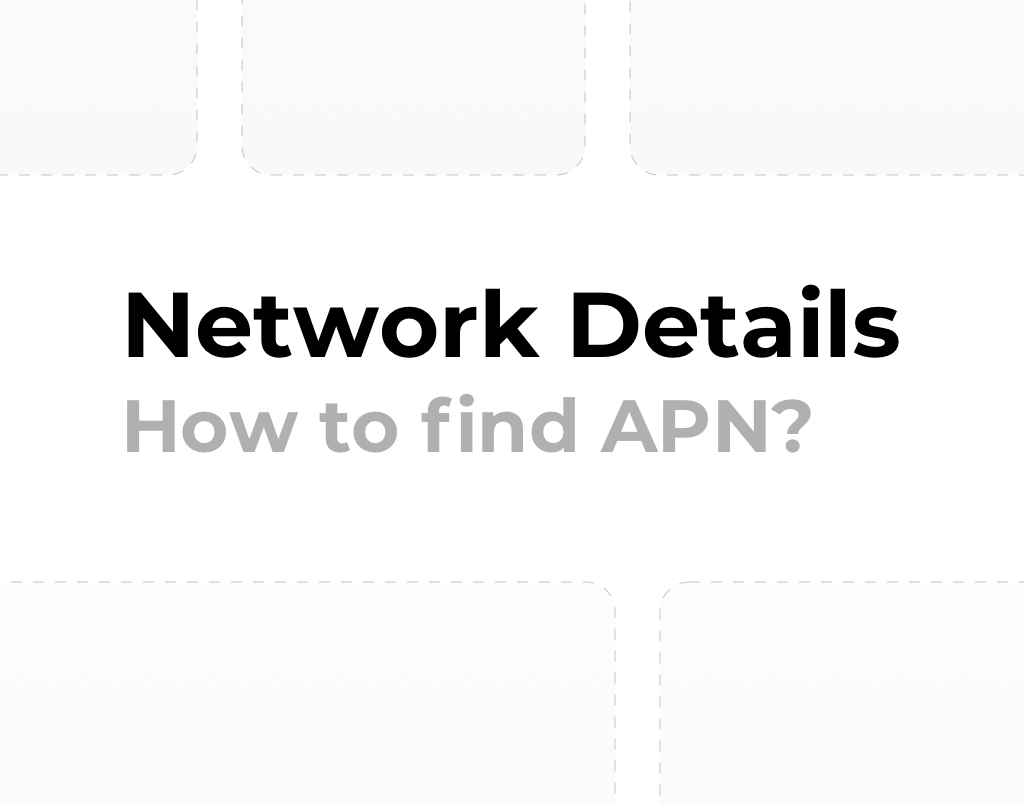
See how to check your SIM card APN details for the correct MetricsBox installation.

You just registered to VendingMetrics and not sure where to start? This Getting Started guide will show you step by step configuration to fully use all system features.

The new Inventory feature in VendingMetrics lets you control the inventory both in your warehouse and in each vending machine. Save the paper and keep all product changes, orders, ins, and outs online, in one system!

The latest changes and updates to the VendingMetrics system. Check out the changes in the latest updates and find out how to use the new features of the system.

In the reports you will find a lot of useful information about product sales that will help you in your daily work, orders, planning deliveries and product or vending machine locations changes.
The option to see cash in vending machine and in coin acceptor allows you to check the cash balance in the machine without leaving your office. Keep track of your cash in the machine and be always up to date.
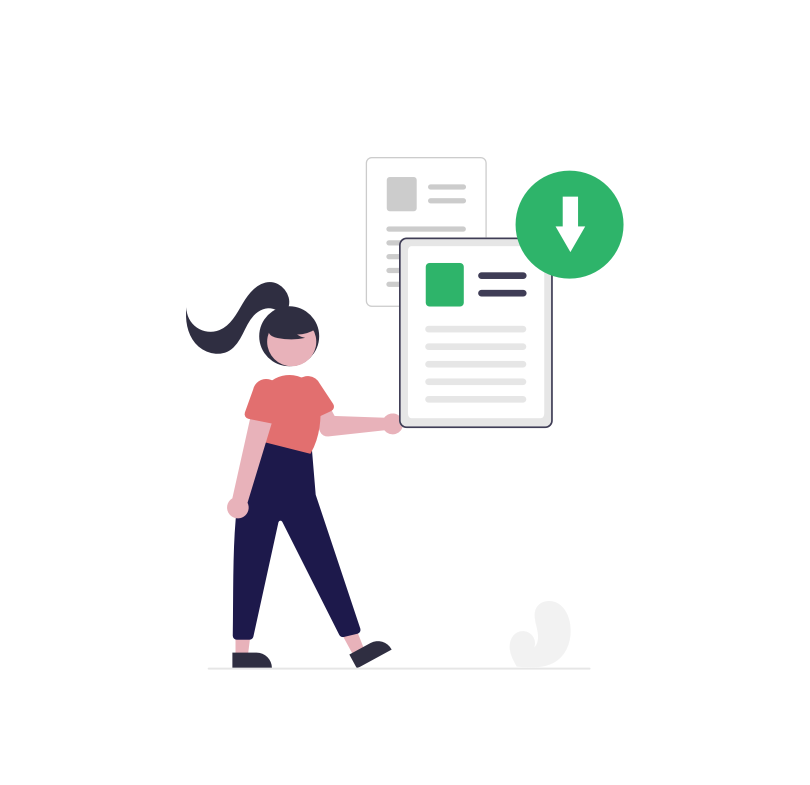
VendingMetrics collects all transactions from vending machines, and you can easily export the list of all transactions to an Excel file.
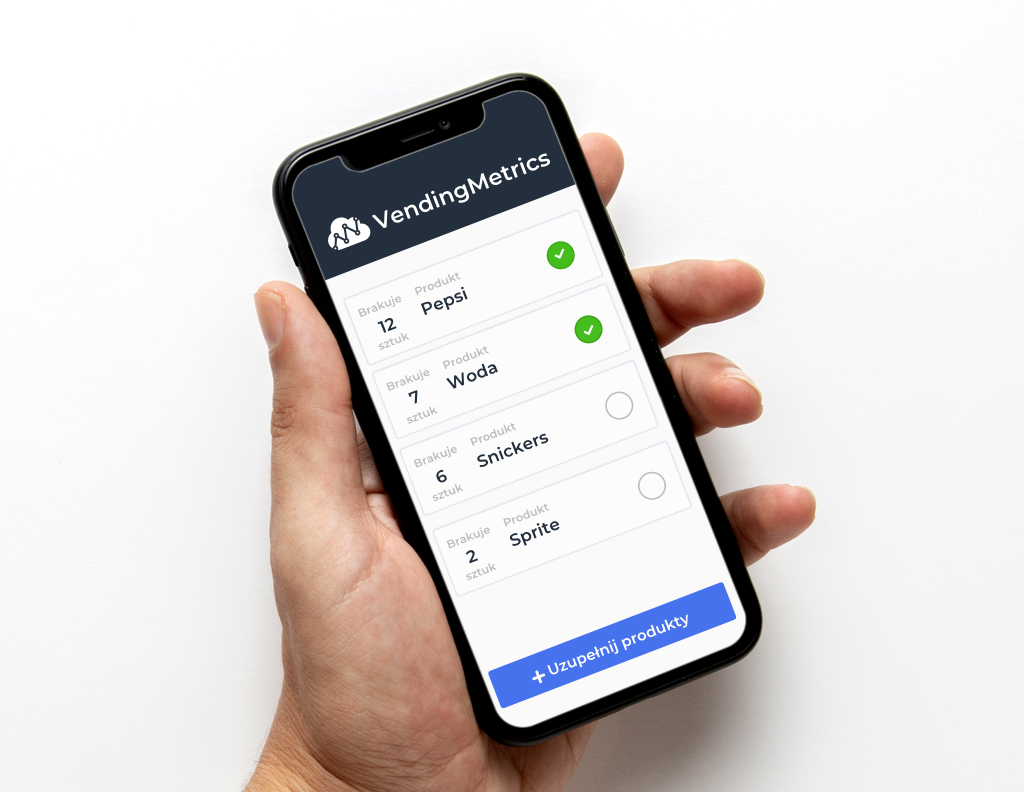
With VendingMetrics you are always up to date with the list of missing products in your machines. Find out how to simplify and speed up deliveries with a shortage list and how refilling machines works with the telemetry system.

Managing products, and their delivery to the vending machines is a key element that affects sales performance. Find out how to create products and assign them to vending machines.
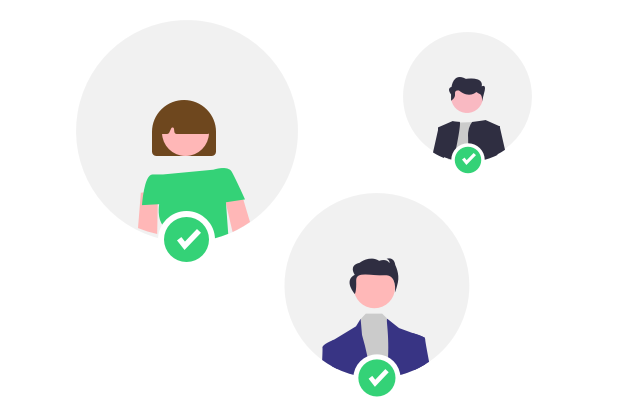
How to create new users and define their permissions? How to add a serviceman account? Check how to reset or set a new password in VendingMetrics.
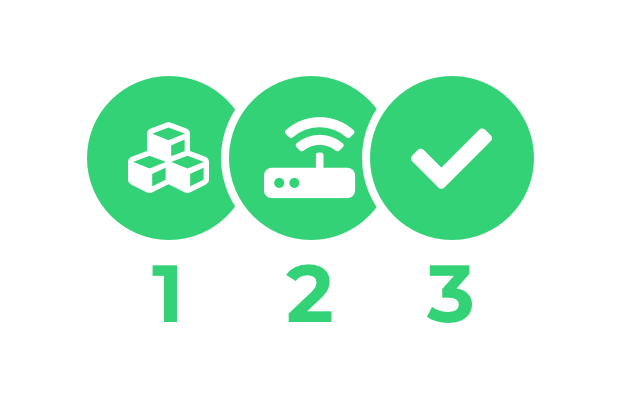
The connection of the machines to VendingMetrics system consists of three simple steps. If you have already received your MetricsBox device, check how easy it is to start using the system.

Groups allow for an individual division of machines in the system. Thanks to groups you can check statistics, sales and events for the group of machines you have selected with one click.
Would you try VendingMetrics for free or have a demo session with our team member? Create account and connect your vending telemetry today!